Apache alias虛擬目錄設(shè)置問(wèn)題
問(wèn)題描述
apache 設(shè)置虛擬目錄,進(jìn)入到了index.html頁(yè)面,但是無(wú)法訪問(wèn)到網(wǎng)頁(yè)內(nèi)容中引用了別的文件夾的內(nèi)容,包括css,js,圖片等文件;
apache版本:httpd-tools-2.2.15-47.el6.centos.4.i686
httpd -M :...actions_module (static)alias_module (static)rewrite_module (static)...httpd.conf:<IfModule alias_module> # # Redirect: Allows you to tell clients about documents that used to # exist in your server’s namespace, but do not anymore. The client # will make a new request for the document at its new location. # Example: # Redirect permanent /foo http://www.example.com/bar # # Alias: Maps web paths into filesystem paths and is used to # access content that does not live under the DocumentRoot. # Example: # Alias /webpath /full/filesystem/path # Alias /zh '/data/wwwroot/zh' <Directory '/data/wwwroot/zh'>Options Indexes FollowSymLinksAllowOverride NoneOrder allow,denyAllow from all </Directory> # If you include a trailing / on /webpath then the server will # require it to be present in the URL. You will also likely # need to provide a <Directory> section to allow access to # the filesystem path. # # ScriptAlias: This controls which directories contain server scripts. # ScriptAliases are essentially the same as Aliases, except that # documents in the target directory are treated as applications and # run by the server when requested rather than as documents sent to the # client. The same rules about trailing '/' apply to ScriptAlias # directives as to Alias. # ScriptAlias /cgi-bin/ '/usr/local/apache/cgi-bin/'</IfModule>index.html<!DOCTYPE html PUBLIC '-//W3C//DTD XHTML 1.0 Transitional//EN' 'http://www.w3.org/TR/xhtml1/DTD/xhtml1-transitional.dtd'><html xmlns='http://www.w3.org/1999/xhtml'><head><meta http-equiv='Content-Type' content='text/html; charset=utf-8' /><title>Miaos’ Photos</title><style>*{margin:0px; padding:0px; }#main{position:relative; }.box{padding:15px 0px 0px 15px; float:left; }.pic{padding:10px; border:1px solid #ccc; border-radius:5px; box-shadow:0 0 8px #ccc;}.pic img{width:195px;; height:auto}</style><script type='text/javascript' src='http://m.lshqa.cn/wenda/script.js'></script></head><body> <p id='main'> <p class='box'> <p class='pic'> <img src='http://m.lshqa.cn/wenda/images/1.jpeg'/> </p> </p> <p class='box'> <p class='pic'> <img src='http://m.lshqa.cn/wenda/images/2.jpeg'/> </p> </p> <p class='box'> <p class='pic'> <img src='http://m.lshqa.cn/wenda/images/3.jpeg'/> </p> </p> <p class='box'> <p class='pic'> <img src='http://m.lshqa.cn/wenda/images/4.jpeg'/> </p> </p> <p class='box'> <p class='pic'> <img src='http://m.lshqa.cn/wenda/images/5.jpeg'/> </p> </p> <p class='box'> <p class='pic'> <img src='http://m.lshqa.cn/wenda/images/6.jpeg'/> </p> </p> <p class='box'> <p class='pic'> <img src='http://m.lshqa.cn/wenda/images/7.jpeg'/> </p> </p> <p class='box'> <p class='pic'> <img src='http://m.lshqa.cn/wenda/images/8.jpeg'/> </p> </p> <p class='box'> <p class='pic'> <img src='http://m.lshqa.cn/wenda/images/9.jpeg'/> </p> </p> <p class='box'> <p class='pic'> <img src='http://m.lshqa.cn/wenda/images/10.jpeg'/> </p> </p> <p class='box'> <p class='pic'> <img src='http://m.lshqa.cn/wenda/images/11.jpeg'/> </p> </p> <p class='box'> <p class='pic'> <img src='http://m.lshqa.cn/wenda/images/12.jpeg'/> </p> </p> <p class='box'> <p class='pic'> <img src='http://m.lshqa.cn/wenda/images/13.jpeg'/> </p> </p> <p class='box'> <p class='pic'> <img src='http://m.lshqa.cn/wenda/images/1.jpeg'/> </p> </p> <p class='box'> <p class='pic'> <img src='http://m.lshqa.cn/wenda/images/2.jpeg'/> </p> </p> <p class='box'> <p class='pic'> <img src='http://m.lshqa.cn/wenda/images/3.jpeg'/> </p> </p> <p class='box'> <p class='pic'> <img src='http://m.lshqa.cn/wenda/images/4.jpeg'/> </p> </p> <p class='box'> <p class='pic'> <img src='http://m.lshqa.cn/wenda/images/5.jpeg'/> </p> </p> <p class='box'> <p class='pic'> <img src='http://m.lshqa.cn/wenda/images/6.jpeg'/> </p> </p> <p class='box'> <p class='pic'> <img src='http://m.lshqa.cn/wenda/images/7.jpeg'/> </p> </p> <p class='box'> <p class='pic'> <img src='http://m.lshqa.cn/wenda/images/8.jpeg'/> </p> </p> <p class='box'> <p class='pic'> <img src='http://m.lshqa.cn/wenda/images/9.jpeg'/> </p> </p> <p class='box'> <p class='pic'> <img src='http://m.lshqa.cn/wenda/images/10.jpeg'/> </p> </p> <p class='box'> <p class='pic'> <img src='http://m.lshqa.cn/wenda/images/11.jpeg'/> </p> </p> <p class='box'> <p class='pic'> <img src='http://m.lshqa.cn/wenda/images/12.jpeg'/> </p> </p> <p class='box'> <p class='pic'> <img src='http://m.lshqa.cn/wenda/images/13.jpeg'/> </p> </p> </p></body></html>
網(wǎng)頁(yè)訪問(wèn)結(jié)果:

能進(jìn)入到虛擬目錄中的index.html文件,但是里面的圖片全都無(wú)法訪問(wèn),js效果也沒(méi)有。目錄設(shè)置的都是相對(duì)目錄,同樣的配置在另一臺(tái)虛擬機(jī)中可以完美訪問(wèn)
求教各位熟悉apache的前輩,這是怎么回事!
問(wèn)題解答
回答1:你f12看一下那些圖片,js引用的路徑實(shí)際是什么
回答2:重裝apache可以解決;原來(lái)的apache是用網(wǎng)上的一個(gè)LAMP,yum安裝的,應(yīng)該有點(diǎn)問(wèn)題。。。。。。
相關(guān)文章:
1. php怎么連接數(shù)據(jù)庫(kù)2. 在視圖里面寫php原生標(biāo)簽不是要迫不得已的情況才寫嗎3. fetch_field_direct()報(bào)錯(cuò)4. 為什么點(diǎn)擊登陸沒(méi)反應(yīng)5. 多種方式登陸的的用戶數(shù)據(jù)表設(shè)計(jì)6. 獲取上次登錄ip的原理是啥?7. phpstudy v8打開數(shù)據(jù)庫(kù)就出錯(cuò),而phpstudy 2018不會(huì)8. 為什么說(shuō)非對(duì)象調(diào)用成員函數(shù)fetch()9. 點(diǎn)擊頁(yè)面就自動(dòng)輸入到mysql.求解10. 請(qǐng)問(wèn)下tp6框架的緩存在哪里設(shè)置,或者說(shuō)關(guān)閉?
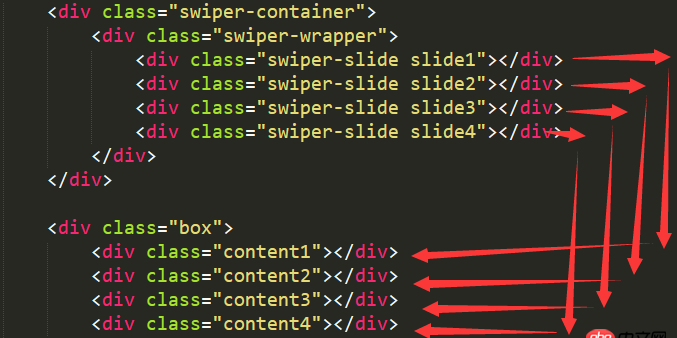
 網(wǎng)公網(wǎng)安備
網(wǎng)公網(wǎng)安備