文章詳情頁
EXP-00008: ORACLE error 904 encountered的解決方法
瀏覽:34日期:2023-11-15 17:56:46
【錯誤情況】 [Oracle@ccdevsvr admin]$ eXP wmap/pass@jackeydbExport: Release 8.1.7.4.0 - ProdUCtion on Fri Oct 8 11:28:37 2004(c) Copyright 2000 Oracle Corporation.; All rights reserved. Connected to: Oracle9i Release 9.2.0.1.0 - ProductionJServer Release 9.2.0.1.0 - ProductionEnter array fetch buffer size: 4096 > Export file: expdat.dmp > host;;(2)U(sers), or (3)T(ables): (2)U > uExport grants (yes/no): yes > Export table data (yes/no): yes > Compress extents (yes/no): yes > Export done in WE8ISO8859P1 character set and UTF8 NCHAR character setserver uses ZHS16GBK character set (possible charset conversion). exporting pre-schema procedural objects and actions. exporting foreign function library names for user WMAP . exporting object type definitions for user WMAP About to export WMAP's objects .... exporting database links. exporting sequence numbers. exporting cluster definitions. about to export WMAP's tables via Conventional Path ...EXP-00008: ORACLE error 904 encounteredORA-00904: 'SPOLICY': invalid identifierEXP-00000: Export terminated unsuccessfully[oracle@ccdevsvr admin]$ 【解決方法一】;Bookmark Go to End;fact: Oracle Server - Enterprise Editionsymptom: ORA-00904: Invalid column namesymptom: EXP-00008: ORACLE error %s encounteredcause: The package is missing, invalid or corruptfix:How to handle ORA-00904 errors on Export========================================When running full database export the following errors will be returned:exp80 user/passWord full=y file=D:DB-BackupORCLexpORCL.dmplog=D:DB-BackupORCLexpORCL.log consistent=y buffer=40960000 EXP-00008: ORACLE error 904 encountered ORA-00904: invalid column nameTo get a clue what has force these ORA-00904 message, follow the followingsteps:1. Connect as privileged user and run the following command inside an SQLPLUS session: SQL> alter system set events='904 trace name errorstack'; ; -------------------------------- Note ------------------------------------ This event will work starting with Oracle8i. If running a Oracle database version below Oracle8i, you'll get ORA-02065 errors returned, when specifying this event. In Oracle versions below 8i you'll have to insert the following entry into INIT.ORA event='904 trace name errorstack' --------------------------------------------------------------------------2. Retry the FULL export. When the ORA-00904 occurs, a trace file will be written to the storage location specified by the INIT.ORA parameter 'user_dump_dest'. As soon as the ORA-00904 has been returned to your export session, you can abort the export and examine the trace information.3. Disable event tracing by running the following command: SQL> alter system set events='904 trace name errorstack off'; On Oracle versions below 8.1.5 return the event entry from INIT.ORA4. Examine the trace file: *** SESSION ID:(9.3) 2001.11.21.15.28.00.494 *** 2001.11.21.15.28.00.494 ksedmp: internal or fatal error ORA-00904: invalid column name Current SQL statement for this session: SELECT fname,fsize,maxextend,inc FROM sys.exu8fil WHERE tsid = :1 =========== a) a problem with object EXU8FIL has been detected ~~~~~~~~~~~~~~~~~~~~~~~~~~~~~~~~~~~~~~~~~~~~~~~~~~ In this example, there's a problem with the EXE8FIL view. To examine, whether this object exist, run the following command: SQL> select owner,object_name,object_type,object_id,status fromdba_objects where; object_name='EXU8FIL'; If the problem is on the EXU8FIL object you simply can recreate the object by running the CATEXP.SQL script. b) a problem with object DBMS_Java or DBMS_JAVA_TEST ~~~~~~~~~~~~~~~~~~~~~~~~~~~~~~~~~~~~~~~~~~~~~~~~~~~~ ksedmp: internal or fatal error ORA-00904: invalid column name Current SQL statement for this session: SELECT SYNNAM, DBMS_JAVA.LONGNAME(SYNNAM), DBMS_JAVA.LONGNAME(SYNTAB), ... On systems where the Java Server has been installed the trace file could contain information on a failing select statement on DBMS_JAVA packages. For reference on fixing errors relating to DBMS_JAVA, please follow <Note:1017276.102>.【解決方法二】 If this error (ORA-904 invalid column name) occurs after applying a patch, this would probably fix the problem. 1. First, run CATEXP as INTERNAL. Then retry the export. Often times this will fix the problem and then export will run without error. The reason being a problem with object EXU8FIL view has been detected. To examine, whether this object exist, run the following command: SQL> select owner,object_name,object_type,object_id,status from dba_objects where object_name='EXU8FIL'If the problem is on the EXU8FIL object you simply can recreate the object by running the CATEXP.SQL script.
排行榜
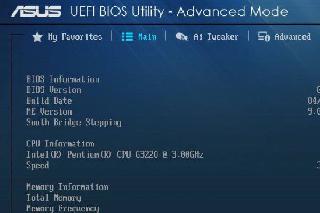
 網公網安備
網公網安備