steam錯誤代碼-118解決win10
在對steam社區(qū)的使用中用戶們也遇到了許多的麻煩!特別是出現(xiàn)錯誤代碼的時候,為此今天小編為大家?guī)淼木褪莝team錯誤代碼-118解決win10,有相同問題的話就來一起看看吧。
【steam常見相關問題詳情詳細介紹】【118錯誤代碼】
steam錯誤代碼-118解決win10:操作步驟:
1、找到hosts文件夾,然后以記事本格式打開,
然后在最下方輸入以下內(nèi)容:23.52.74.146steamcommunity.com
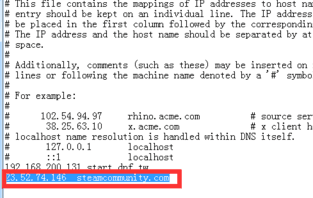
2、然后找到steam圖標右擊“屬性”選擇“快捷方式”在“目標”加入以下內(nèi)容:-community='https://steamcommunity.com'
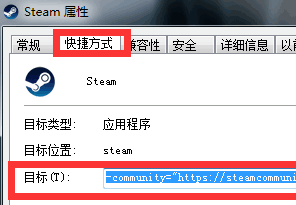
3、使用快捷鍵win+r輸入CMD打開命令符,然后輸入netsh winsock reset,進行重置。
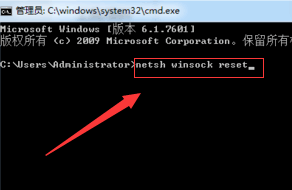
4、打開c:windowssystem32driversetc路徑下的hosts。
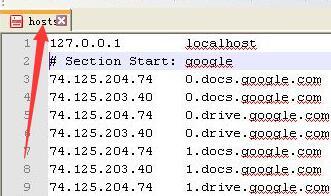
5、在hosts中輸入下面這段代碼并保存即可解決問題。
# steam
203.77.188.254 cdn.steamcommunity.com
203.77.188.254 cdn.store.steampowered.com
203.77.188.254 cdn.store.steampowered.com
203.77.188.254 media.steampowered.com
117.121.249.253 valve.vo.llnwd.net
117.121.249.253 cdn.steampowered.com
117.121.249.253 cdn.store.steampowered.com
117.121.249.253 cdn.steamcommunity.com
117.121.249.253 media.steampowered.com
208.64.202.69 store.steampowered.com
203.77.188.253 cdn.store.steampowered.com
63.235.4.133 support.steampowered.com
63.228.223.103 steamcommunity.com
你可能還想看:錯誤代碼-100 | 錯誤代碼-105 | 錯誤代碼-102
需要的代碼你都可以在這里直接的去進行復制。
以上就是steam錯誤代碼-118解決win10的全部內(nèi)容,望能這篇steam錯誤代碼-118解決win10可以幫助您解決問題,能夠解決大家的實際問題是好吧啦網(wǎng)一直努力的方向和目標。
相關文章:
1. Win10升級Win11怎么卸載刪除virtualbox?2. 統(tǒng)信uos系統(tǒng)怎么進行打印測試頁和刪除打印機?3. 華碩b450怎么安裝Win11?華碩b450安裝Win11教程4. CentOS7.0怎么設置屏幕分辨率?5. 微軟Win11即將禁用30多年歷史的SMB1傳輸協(xié)議6. Win10 20H2文件夾隱藏了怎么顯示?7. Win7文件夾屬性沒有位置選項怎么解決?8. 非uefi怎么安裝Win11?非uefi安裝Win11的方法教程9. Win7系統(tǒng)怎么分區(qū)?win7系統(tǒng)分區(qū)教程10. Win10如何關閉DEP(數(shù)據(jù)執(zhí)行保護)?Win10關閉DEP(數(shù)據(jù)執(zhí)行保護)的方法
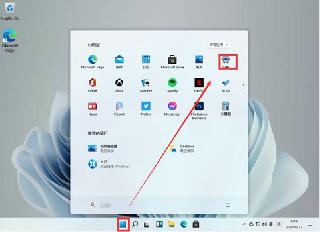
 網(wǎng)公網(wǎng)安備
網(wǎng)公網(wǎng)安備