Python HTMLTestRunner庫安裝過程解析
安裝 HTMLTestRunner 庫的方法非常簡(jiǎn)單,直接 pip 就可以了
pip install html-testRunner
在 https://pypi.org/ 中可以直接搜索到,并且官方還提供了詳細(xì)的文檔,操作起來非常的簡(jiǎn)單
官方示例代碼:
import HtmlTestRunnerimport unittestclass TestStringMethods(unittest.TestCase): def test_upper(self): self.assertEqual(’foo’.upper(), ’FOO’) def test_error(self): ''' This test should be marked as error one. ''' raise ValueError def test_fail(self): ''' This test should fail. ''' self.assertEqual(1, 2) @unittest.skip('This is a skipped test.') def test_skip(self): ''' This test should be skipped. ''' passif __name__ == ’__main__’: unittest.main(testRunner=HtmlTestRunner.HTMLTestRunner(output=’example_dir’))
這是運(yùn)行后,生成的 HTML 網(wǎng)頁

以上就是本文的全部?jī)?nèi)容,希望對(duì)大家的學(xué)習(xí)有所幫助,也希望大家多多支持好吧啦網(wǎng)。
相關(guān)文章:
1. ASP常用日期格式化函數(shù) FormatDate()2. ASP新手必備的基礎(chǔ)知識(shí)3. CSS 使用Sprites技術(shù)實(shí)現(xiàn)圓角效果4. chat.asp聊天程序的編寫方法5. 詳解瀏覽器的緩存機(jī)制6. ASP中if語句、select 、while循環(huán)的使用方法7. 怎樣才能用js生成xmldom對(duì)象,并且在firefox中也實(shí)現(xiàn)xml數(shù)據(jù)島?8. HTML中的XML數(shù)據(jù)島記錄編輯與添加9. SXNA RSS Blog 聚合器程序10. 推薦一個(gè)好看Table表格的css樣式代碼詳解
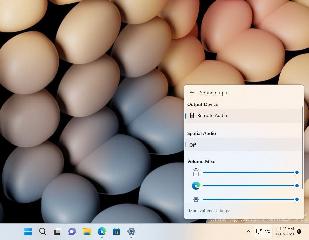
 網(wǎng)公網(wǎng)安備
網(wǎng)公網(wǎng)安備