android實現(xiàn)滑動解鎖
本文實例為大家分享了android實現(xiàn)滑動解鎖的具體代碼,供大家參考,具體內(nèi)容如下
效果圖

需要用到的畫筆, 整體灰色的背景, 滑塊, 滑動之后綠色背景, 字體
mSliPaint = new Paint();mSliPaint.setColor(Color.parseColor('#4a4c5b'));mSliPaint.setAntiAlias(true); mBgPaint = new Paint();mBgPaint.setColor(Color.parseColor('#a6a6a6'));mBgPaint.setAntiAlias(true); mBluePaint = new Paint();mBluePaint.setColor(Color.parseColor('#009496'));mBluePaint.setAntiAlias(true); mPaint = new Paint();mPaint.setColor(Color.WHITE);mPaint.setTextSize(mTextSize);//該方法即為設(shè)置基線上那個點究竟是left,center,還是rightmPaint.setTextAlign(Paint.Align.LEFT);
在onDraw中繪制 mMovex為手指滑動的X坐標
@Override protected void onDraw(Canvas canvas) { super.onDraw(canvas); //背景色 RectF oval = new RectF(margin, margin, width - margin, height - margin);// 設(shè)置個新的長方形 canvas.drawRect(oval,mBgPaint); //劃過去背景色 RectF ovalBlue= new RectF(margin,margin,mMoveX+margin,mR*2+margin*3); canvas.drawRect(ovalBlue,mBluePaint); //文字 Paint.FontMetrics fontMetrics = mPaint.getFontMetrics(); float top = fontMetrics.top;//為基線到字體上邊框的距離 float bottom = fontMetrics.bottom;//為基線到字體下邊框的距離 int baseLineY = (int) (height / 2 - top / 2 - bottom / 2);//基線中間點的y軸計算公式 canvas.drawText(mText, mTextLeft, baseLineY, mPaint); //滑塊 RectF oval2 = new RectF(mMoveX+margin,margin,mMoveX+mR*3+margin*3,mR*2+margin*3);// 設(shè)置個新的長方形 canvas.drawRect(oval2,mSliPaint);//方形 //三個小箭頭 Bitmap bitmap = BitmapFactory.decodeResource(this.getContext().getResources(), R.mipmap.arrow_right_small); canvas.drawBitmap(bitmap,mMoveX+(mMoveX+mR*3+margin*3-mMoveX)/2-15,mR-margin,mSliPaint); canvas.drawBitmap(bitmap,mMoveX+(mMoveX+mR*3+margin*3-mMoveX)/2,mR-margin,mSliPaint); canvas.drawBitmap(bitmap,mMoveX+(mMoveX+mR*3+margin*3-mMoveX)/2+15,mR-margin,mSliPaint); }
onTouch中進行滑動監(jiān)聽 負值
@Overridepublic boolean onTouchEvent(MotionEvent event) { // Log.e(event.getAction()+''); // 點擊是否在滑塊上 if (event.getAction() != MotionEvent.ACTION_DOWN && !mSliderRect.contains((int) mStartX, (int) mStartY)) { if (event.getAction() == MotionEvent.ACTION_UP || event.getAction() == MotionEvent.ACTION_CANCEL) { mHandler.sendEmptyMessageDelayed(MSG_REDRAW, DRAW_INTERVAL); } return super.onTouchEvent(event); } acquireVelocityTrackerAndAddMovement(event); switch (event.getAction()) { case MotionEvent.ACTION_DOWN: mStartX = event.getX(); mStartY = event.getY(); mLastX = mStartX; mHandler.removeMessages(MSG_REDRAW);// L.e('按下'); Log.e('SlideU','按下'); break; case MotionEvent.ACTION_MOVE: Log.e('SlideU','移動'); mLastX = event.getX(); if (mLastX > mStartX) { if (mLastX - mStartX > mSlidableLength) { mLastX = mStartX + mSlidableLength; mMoveX = mSlidableLength; } else { mMoveX = (int) (mLastX - mStartX); } } else { mLastX = mStartX; mMoveX = 0; } invalidate(); break; case MotionEvent.ACTION_UP: case MotionEvent.ACTION_CANCEL: Log.e('SlideU','超出或抬起'); mVelocityTracker.computeCurrentVelocity(1000, mMaxVelocity); float velocityX = mVelocityTracker.getXVelocity(); Log.e('SlideU','速度'+velocityX); if (mLastX - mStartX > mEffectiveLength || velocityX/2 > mEffectiveVelocity) { startAnimator(mLastX - mStartX, mSlidableLength, velocityX, true); } else { startAnimator(mLastX - mStartX, 0, velocityX, false); mHandler.sendEmptyMessageDelayed(MSG_REDRAW, DRAW_INTERVAL); } releaseVelocityTracker(); break; } return super.onTouchEvent(event); }
整體代碼
public class LoadAwaySlideUnlockView extends View { public interface UnlockListener { void onLoadAwayUnlock(); } private UnlockListener mUnlockListener; public void setUnlockListener(UnlockListener unlockListener) { mUnlockListener = unlockListener; } private static final int MSG_REDRAW = 1; private static final int DRAW_INTERVAL = 50; private static final int STEP_LENGTH = 10;//速度 private Paint mPaint;//文字的畫筆 private Paint mSliPaint;//滑塊畫筆 private Paint mBgPaint;//背景畫筆 private Paint mBluePaint;//劃過去之后藍色背景的畫筆 private VelocityTracker mVelocityTracker;//滑動速度 private int mMaxVelocity; private LinearGradient mGradient;//漸變色 private LinearGradient bgGradient;//背景漸變色// private LinearGradient sliGradient;//滑塊漸變色// LinearGradient有兩個構(gòu)造函數(shù);//// public LinearGradient(float x0, float y0, float x1, float y1, int[] colors, float[] positions,Shader.TileMode tile)//// 參數(shù)://// float x0: 漸變起始點x坐標//// float y0:漸變起始點y坐標//// float x1:漸變結(jié)束點x坐標//// float y1:漸變結(jié)束點y坐標//// int[] colors:顏色 的int 數(shù)組//// float[] positions: 相對位置的顏色數(shù)組,可為null, 若為null,可為null,顏色沿漸變線均勻分布//// Shader.TileMode tile: 渲染器平鋪模式//////// public LinearGradient(float x0, float y0, float x1, float y1, int color0, int color1,Shader.TileMode tile)//// float x0: 漸變起始點x坐標//// float y0:漸變起始點y坐標//// float x1:漸變結(jié)束點x坐標//// float y1:漸變結(jié)束點y坐標//// int color0: 起始漸變色// int color1: 結(jié)束漸變色//// Shader.TileMode tile: 渲染器平鋪模式 private int[] mGradientColors; private int[] bgGradientColors; private int mGradientIndex; private Interpolator mInterpolator; private float mDensity; private Matrix mMatrix; private ValueAnimator mValueAnimator; private int width; private int height; private String mText;//文字 private int mTextSize;//文字大小 private int mTextLeft;//文字距離左邊 private int mR;//滑塊的半徑 private float margin; private Rect mSliderRect; private int mSlidableLength; // SlidableLength = BackgroundWidth - LeftMagins - RightMagins - SliderWidth private int mEffectiveLength; // Suggested length is 20pixels shorter than SlidableLength private float mEffectiveVelocity = 1000;//滑塊自動回滾的速度 private float mStartX; private float mStartY; private float mLastX; private float mMoveX; public LoadAwaySlideUnlockView(Context context) { this(context, null); } public LoadAwaySlideUnlockView(Context context, AttributeSet attrs) { this(context, attrs, 0); } public LoadAwaySlideUnlockView(Context context, AttributeSet attrs, int defStyleAttr) { this(context, attrs, defStyleAttr, 0); } public void setText(String text){ mText = text; } public LoadAwaySlideUnlockView(Context context, AttributeSet attrs, int defStyleAttr, int defStyleRes) { super(context, attrs, defStyleAttr, defStyleRes); mDensity = getResources().getDisplayMetrics().density; ViewConfiguration configuration = ViewConfiguration.get(context); mMaxVelocity = configuration.getScaledMaximumFlingVelocity(); mInterpolator = new AccelerateDecelerateInterpolator(); setClickable(true); setFocusable(true); setFocusableInTouchMode(true); mSlidableLength = 200; mTextSize = 30;//文字大小 mTextLeft = 10;//文字距離左邊 mMoveX = 0; mGradientIndex = 0; mSliPaint = new Paint(); mSliPaint.setColor(Color.parseColor('#4a4c5b')); mSliPaint.setAntiAlias(true); mBgPaint = new Paint(); mBgPaint.setColor(Color.parseColor('#a6a6a6')); mBgPaint.setAntiAlias(true); mBluePaint = new Paint(); mBluePaint.setColor(Color.parseColor('#009496')); mBluePaint.setAntiAlias(true); mPaint = new Paint(); mPaint.setColor(Color.WHITE); mPaint.setTextSize(mTextSize); //該方法即為設(shè)置基線上那個點究竟是left,center,還是right mPaint.setTextAlign(Paint.Align.LEFT); // mHandler.sendEmptyMessageDelayed(MSG_REDRAW, DRAW_INTERVAL); } @Override protected void onMeasure(int widthMeasureSpec, int heightMeasureSpec) { super.onMeasure(widthMeasureSpec, heightMeasureSpec); int specWidthSize = MeasureSpec.getSize(widthMeasureSpec);//寬 int specHeightSize = MeasureSpec.getSize(heightMeasureSpec);//高 mMatrix = new Matrix(); width = specWidthSize; height = specHeightSize; mTextLeft = (int) (height * 1.5); margin = height / 20; mR = (int) (((height-margin*2) / 2)-margin); //最大滑動距離 mSlidableLength = (int) (specWidthSize -(mMoveX+mR*3+margin*3-mMoveX+margin)); //有效距離 mEffectiveLength = mSlidableLength-20; mSliderRect=new Rect((int)margin, (int)margin, 300, (int)(height - margin)); mGradientColors = new int[]{Color.argb(255, 120, 120, 120), Color.argb(255, 120, 120, 120), Color.argb(255, 255, 255, 255)}; mGradient = new LinearGradient(0, 0, width/2, 0, mGradientColors, new float[]{0, 0.7f, 1}, Shader.TileMode.MIRROR); bgGradient = new LinearGradient( 0, 0, 0, (float) ((height)/2.0), Color.argb(80, 0X77, 0X77, 0X77), Color.argb(200, 0X11, 0X11, 0X11), Shader.TileMode.CLAMP ); mHandler.removeMessages(MSG_REDRAW); mHandler.sendEmptyMessageDelayed(MSG_REDRAW, DRAW_INTERVAL); } @Override protected void onDraw(Canvas canvas) { super.onDraw(canvas); //背景色 RectF oval = new RectF(margin, margin, width - margin, height - margin);// 設(shè)置個新的長方形 canvas.drawRect(oval,mBgPaint); //劃過去背景色 RectF ovalBlue= new RectF(margin,margin,mMoveX+margin,mR*2+margin*3); canvas.drawRect(ovalBlue,mBluePaint); //文字 Paint.FontMetrics fontMetrics = mPaint.getFontMetrics(); float top = fontMetrics.top;//為基線到字體上邊框的距離 float bottom = fontMetrics.bottom;//為基線到字體下邊框的距離 int baseLineY = (int) (height / 2 - top / 2 - bottom / 2);//基線中間點的y軸計算公式 canvas.drawText(mText, mTextLeft, baseLineY, mPaint); //滑塊 RectF oval2 = new RectF(mMoveX+margin,margin,mMoveX+mR*3+margin*3,mR*2+margin*3);// 設(shè)置個新的長方形 canvas.drawRect(oval2,mSliPaint);//方形 //三個小箭頭 Bitmap bitmap = BitmapFactory.decodeResource(this.getContext().getResources(), R.mipmap.arrow_right_small); canvas.drawBitmap(bitmap,mMoveX+(mMoveX+mR*3+margin*3-mMoveX)/2-15,mR-margin,mSliPaint); canvas.drawBitmap(bitmap,mMoveX+(mMoveX+mR*3+margin*3-mMoveX)/2,mR-margin,mSliPaint); canvas.drawBitmap(bitmap,mMoveX+(mMoveX+mR*3+margin*3-mMoveX)/2+15,mR-margin,mSliPaint); } public void reset() { if (mValueAnimator != null) { mValueAnimator.cancel(); } mMoveX = 0; mPaint.setAlpha(255); mHandler.removeMessages(MSG_REDRAW); mHandler.sendEmptyMessageDelayed(MSG_REDRAW,200); } @Override public boolean onTouchEvent(MotionEvent event) { // Log.e(event.getAction()+''); // 點擊是否在滑塊上 if (event.getAction() != MotionEvent.ACTION_DOWN && !mSliderRect.contains((int) mStartX, (int) mStartY)) { if (event.getAction() == MotionEvent.ACTION_UP || event.getAction() == MotionEvent.ACTION_CANCEL) { mHandler.sendEmptyMessageDelayed(MSG_REDRAW, DRAW_INTERVAL); } return super.onTouchEvent(event); } acquireVelocityTrackerAndAddMovement(event); switch (event.getAction()) { case MotionEvent.ACTION_DOWN: mStartX = event.getX(); mStartY = event.getY(); mLastX = mStartX; mHandler.removeMessages(MSG_REDRAW);// L.e('按下'); Log.e('SlideU','按下'); break; case MotionEvent.ACTION_MOVE: Log.e('SlideU','移動'); mLastX = event.getX(); if (mLastX > mStartX) { if (mLastX - mStartX > mSlidableLength) { mLastX = mStartX + mSlidableLength; mMoveX = mSlidableLength; } else { mMoveX = (int) (mLastX - mStartX); } } else { mLastX = mStartX; mMoveX = 0; } invalidate(); break; case MotionEvent.ACTION_UP: case MotionEvent.ACTION_CANCEL: Log.e('SlideU','超出或抬起'); mVelocityTracker.computeCurrentVelocity(1000, mMaxVelocity); float velocityX = mVelocityTracker.getXVelocity(); Log.e('SlideU','速度'+velocityX); if (mLastX - mStartX > mEffectiveLength || velocityX/2 > mEffectiveVelocity) { startAnimator(mLastX - mStartX, mSlidableLength, velocityX, true); } else { startAnimator(mLastX - mStartX, 0, velocityX, false); mHandler.sendEmptyMessageDelayed(MSG_REDRAW, DRAW_INTERVAL); } releaseVelocityTracker(); break; } return super.onTouchEvent(event); } private void startAnimator(float start, float end, float velocity, boolean isRightMoving) { if (velocity < mEffectiveVelocity) { velocity = mEffectiveVelocity; } int duration = (int) (Math.abs(end - start) * 1000 / velocity); mValueAnimator = ValueAnimator.ofFloat(start, end); mValueAnimator.addUpdateListener(new ValueAnimator.AnimatorUpdateListener() { @Override public void onAnimationUpdate(ValueAnimator animation) { mMoveX = (Float) animation.getAnimatedValue(); invalidate(); } }); mValueAnimator.setDuration(duration); mValueAnimator.setInterpolator(mInterpolator); if (isRightMoving) { mValueAnimator.addListener(new Animator.AnimatorListener() { @Override public void onAnimationStart(Animator animation) { } @Override public void onAnimationEnd(Animator animation) {// L.e('解鎖'); Log.e('SlideU','解鎖'); if (mUnlockListener != null) { mUnlockListener.onLoadAwayUnlock(); } } @Override public void onAnimationCancel(Animator animation) { } @Override public void onAnimationRepeat(Animator animation) { } }); } mValueAnimator.start(); } private void acquireVelocityTrackerAndAddMovement(MotionEvent ev) { if (mVelocityTracker == null) { mVelocityTracker = VelocityTracker.obtain(); } mVelocityTracker.addMovement(ev); } private void releaseVelocityTracker() { if (mVelocityTracker != null) { mVelocityTracker.recycle(); mVelocityTracker = null; } } private Handler mHandler = new Handler() { public void handleMessage(Message msg) { super.handleMessage(msg); switch (msg.what) { case MSG_REDRAW: if(mMatrix==null){ mMatrix = new Matrix(); } mMatrix.setTranslate(mGradientIndex, 0); if(mGradient==null){// L.e('mGradient空'); mGradientColors = new int[]{Color.argb(255, 120, 120, 120),Color.argb(255, 120, 120, 120), Color.argb(255, 255, 255, 255)}; mGradient = new LinearGradient(0, 0, width/2, 0, mGradientColors,new float[]{0, 0.7f, 1}, Shader.TileMode.MIRROR); } mGradient.setLocalMatrix(mMatrix); invalidate(); mGradientIndex += STEP_LENGTH ; if(mGradientIndex>=Integer.MAX_VALUE){ mGradientIndex = 0; } mHandler.sendEmptyMessageDelayed(MSG_REDRAW, DRAW_INTERVAL); break; } } };}
xml布局
<xxxx.LoadAwaySlideUnlockView android: android:layout_marginLeft='3dp' android:layout_marginRight='3dp' android:layout_width='match_parent' android:layout_height='56dp'/>
activity中 添加提示文字和滑動監(jiān)聽即可
slideUnlock.setText('中間提示文字');slideUnlock.setSlideListener(this);
以上就是本文的全部內(nèi)容,希望對大家的學習有所幫助,也希望大家多多支持好吧啦網(wǎng)。
相關(guān)文章:
1. vue-electron中修改表格內(nèi)容并修改樣式2. 利用FastReport傳遞圖片參數(shù)在報表上展示簽名信息的實現(xiàn)方法3. AJAX實現(xiàn)文件上傳功能報錯Current request is not a multipart request詳解4. 以PHP代碼為實例詳解RabbitMQ消息隊列中間件的6種模式5. 微信小程序?qū)崿F(xiàn)商品分類頁過程結(jié)束6. 推薦一個好看Table表格的css樣式代碼詳解7. ASP新手必備的基礎(chǔ)知識8. ASP常用日期格式化函數(shù) FormatDate()9. .NET 中配置從xml轉(zhuǎn)向json方法示例詳解10. 不使用XMLHttpRequest對象實現(xiàn)Ajax效果的方法小結(jié)
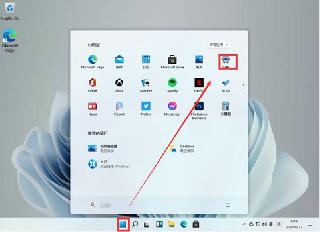
 網(wǎng)公網(wǎng)安備
網(wǎng)公網(wǎng)安備