IDEA下創(chuàng)建SpringBoot+MyBatis+MySql項(xiàng)目實(shí)現(xiàn)動(dòng)態(tài)登錄與注冊(cè)功能
1.1、file ——> new ——> project——> Spring Initializr——> next——> next——> next——> finish
注意選擇包依賴關(guān)系
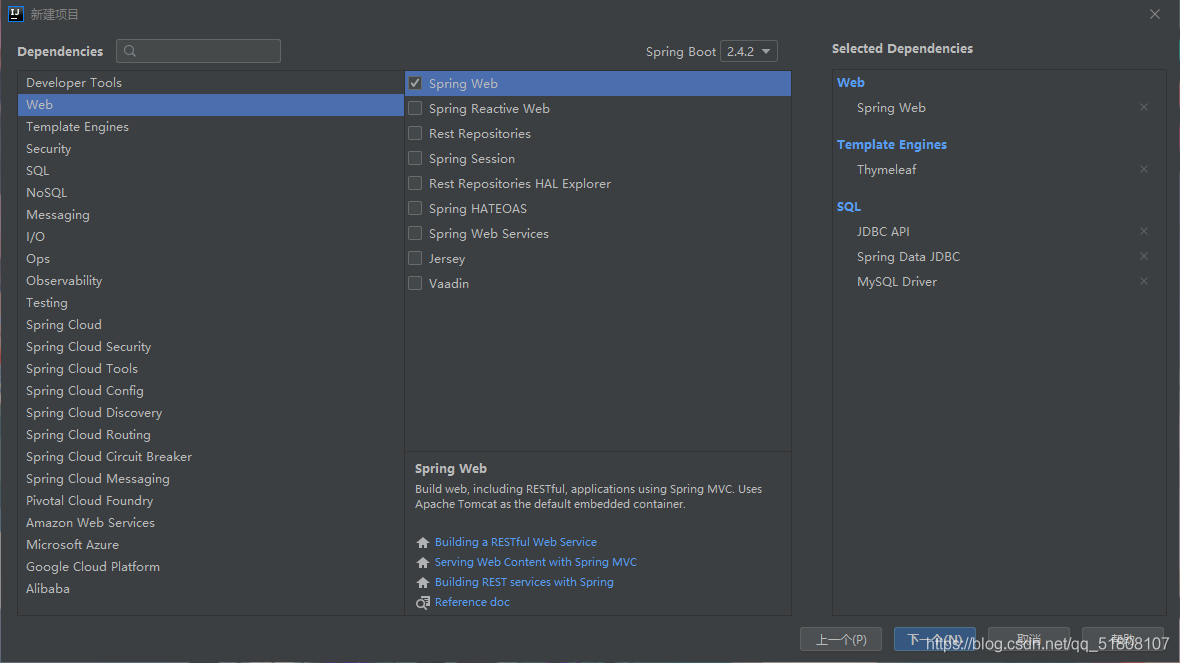
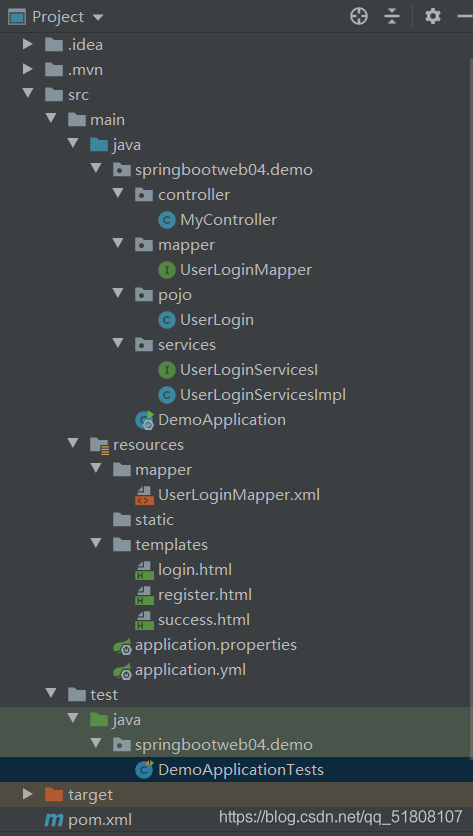
即pom.xml文件
<?xml version='1.0' encoding='UTF-8'?><project xmlns='http://maven.apache.org/POM/4.0.0' xmlns:xsi='http://www.w3.org/2001/XMLSchema-instance' xsi:schemaLocation='http://maven.apache.org/POM/4.0.0 https://maven.apache.org/xsd/maven-4.0.0.xsd'> <modelVersion>4.0.0</modelVersion> <parent> <groupId>org.springframework.boot</groupId> <artifactId>spring-boot-starter-parent</artifactId> <version>2.4.2</version> <relativePath/> <!-- lookup parent from repository --> </parent> <groupId>springboot-web04</groupId> <artifactId>demo</artifactId> <version>0.0.1-SNAPSHOT</version> <name>demo</name> <description>Demo project for Spring Boot</description> <properties> <java.version>1.8</java.version> </properties> <dependencies> <dependency> <groupId>org.springframework.boot</groupId> <artifactId>spring-boot-starter-data-jdbc</artifactId> </dependency> <dependency> <groupId>org.springframework.boot</groupId> <artifactId>spring-boot-starter-jdbc</artifactId> </dependency> <dependency> <groupId>org.springframework.boot</groupId> <artifactId>spring-boot-starter-thymeleaf</artifactId> </dependency> <dependency> <groupId>org.springframework.boot</groupId> <artifactId>spring-boot-starter-web</artifactId> </dependency> <dependency> <groupId>mysql</groupId> <artifactId>mysql-connector-java</artifactId> <scope>runtime</scope> </dependency> <dependency> <groupId>org.springframework.boot</groupId> <artifactId>spring-boot-starter-test</artifactId> <scope>test</scope> </dependency><!--下面的都是我加的--> <dependency> <groupId>org.springframework.boot</groupId> <artifactId>spring-boot-starter-jdbc</artifactId> </dependency> <dependency> <groupId>org.springframework.boot</groupId> <artifactId>spring-boot-starter-thymeleaf</artifactId> </dependency> <dependency> <groupId>org.springframework.boot</groupId> <artifactId>spring-boot-starter-web</artifactId> </dependency> <dependency> <groupId>org.mybatis.spring.boot</groupId> <artifactId>mybatis-spring-boot-starter</artifactId> <version>2.1.3</version> </dependency> <dependency> <groupId>mysql</groupId> <artifactId>mysql-connector-java</artifactId> </dependency> <dependency> <groupId>org.projectlombok</groupId> <artifactId>lombok</artifactId> <version>1.18.12</version> <scope>provided</scope> </dependency> <dependency> <groupId>com.alibaba</groupId> <artifactId>druid</artifactId> <version>1.2.1</version> </dependency> <dependency> <groupId>org.springframework.boot</groupId> <artifactId>spring-boot-starter-test</artifactId> <scope>test</scope> <exclusions> <exclusion> <groupId>org.junit.vintage</groupId> <artifactId>junit-vintage-engine</artifactId> </exclusion> </exclusions> </dependency> <dependency> <groupId>org.xmlunit</groupId> <artifactId>xmlunit-core</artifactId> </dependency> <dependency> <groupId>org.mybatis</groupId> <artifactId>mybatis</artifactId> <version>3.4.6</version> </dependency> </dependencies> <build> <plugins> <plugin> <groupId>org.springframework.boot</groupId> <artifactId>spring-boot-maven-plugin</artifactId> </plugin> </plugins> </build></project>2.3、設(shè)置application.yml文件與pplication.properties文件
在resources目錄下新建yml文件,用于存放數(shù)據(jù)庫(kù)連接需要的一些數(shù)據(jù)
spring: datasource: driver-class-name: com.mysql.cj.jdbc.Driver url: jdbc:mysql://localhost:3306/mybatis?serverTimezone=GMT%2B8&useSSL=true username: root //數(shù)據(jù)庫(kù) password: sm1208 //密碼
在application.properties文件中加入
#端口號(hào)server.port=8080#druid數(shù)據(jù)庫(kù)連接池type=com.alibaba.druid.pool.DruidDataSource#清除緩存spring.thymeleaf.cache=false#配置mappermybatis.mapper-locations=classpath:mapper/*.xml2.4、在pojo下的新建類UserLogin
package springbootweb04.demo.pojo;import lombok.AllArgsConstructor;import lombok.Data;import lombok.NoArgsConstructor;@Data@AllArgsConstructor@NoArgsConstructorpublic class UserLogin { private String username; private String password; public String getUsername() { return username; }}2.5、新建數(shù)據(jù)庫(kù),名為mybatis,創(chuàng)建用戶表,名為userLogin,創(chuàng)建username、password字段
2.5.1、數(shù)據(jù)庫(kù)名可以隨意,不過要與application.yml文件中的一致
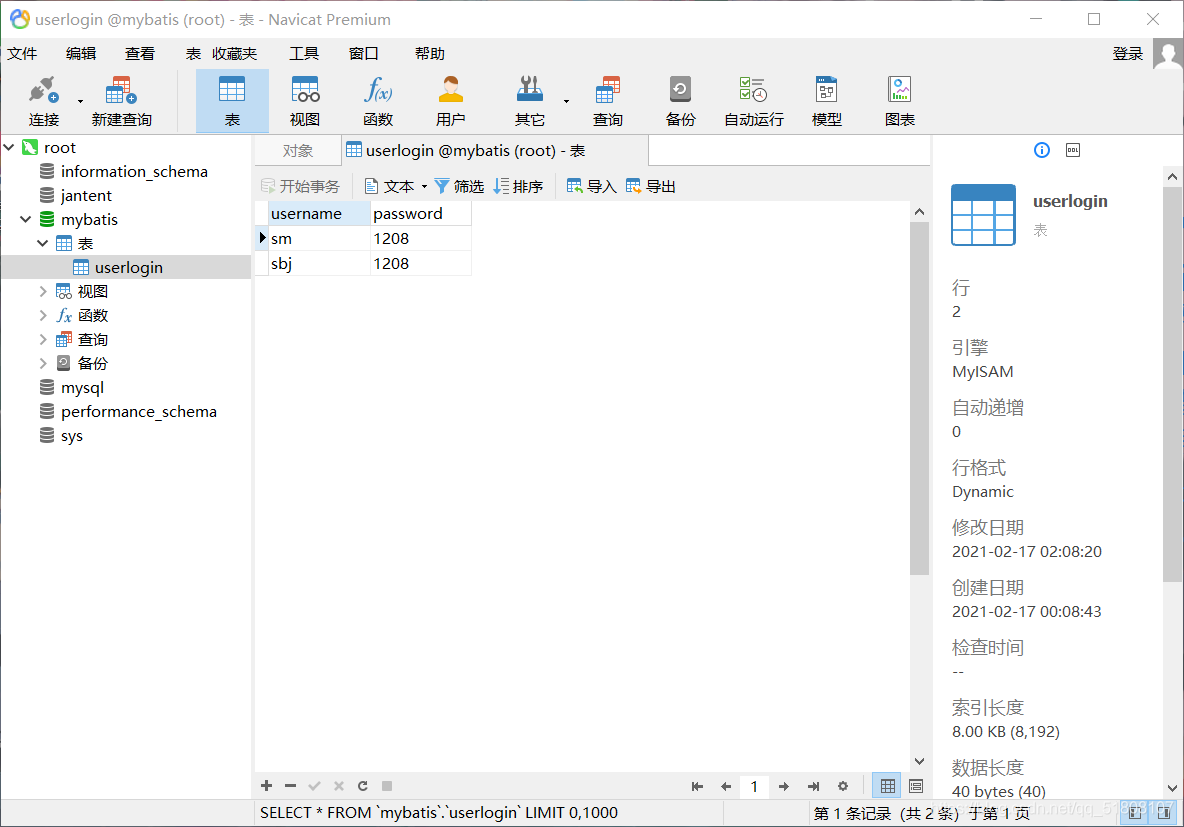
2.5.2、IDEA中連接數(shù)據(jù)庫(kù)
Database——> +——> Data Source——> Mysql

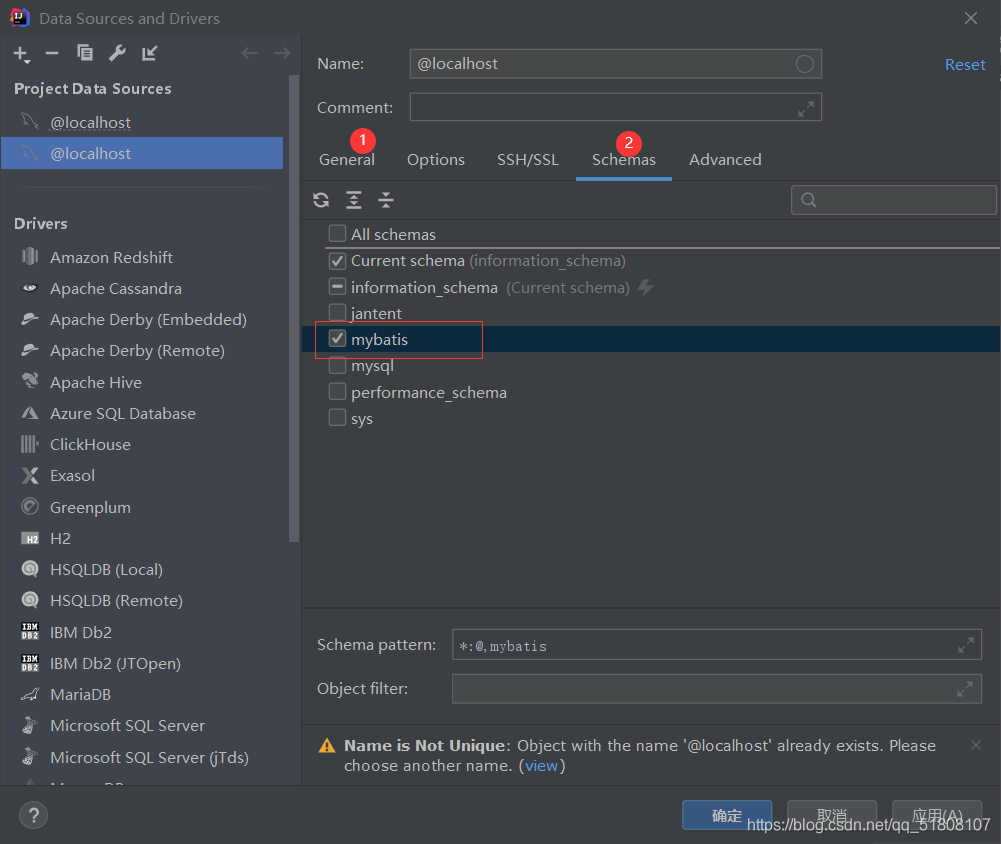
新建UserLoginMapper接口
package springbootweb04.demo.mapper;import org.apache.ibatis.annotations.Mapper;import org.springframework.stereotype.Repository;import springbootweb04.demo.pojo.UserLogin;import java.util.List;@Mapper@Repositorypublic interface UserLoginMapper { //查詢 public List<UserLogin> queryAll(); //添加數(shù)據(jù) public int add(UserLogin userLogin); //根據(jù)用戶名查詢數(shù)據(jù) public UserLogin queryByName(String username);}2.7、resources目錄下的mapper目錄
在resources目錄下新建mapper目錄,并在這個(gè)目錄下新建UserLoginMapper.xml文件
<?xml version='1.0' encoding='UTF-8' ?><!DOCTYPE mapper PUBLIC '-//mybatis.org//DTD Mapper 3.0//EN' 'http://mybatis.org/dtd/mybatis-3-mapper.dtd'><mapper namespace='springbootweb04.demo.mapper.UserLoginMapper'> <select resultType='springbootweb04.demo.pojo.UserLogin'> select * from userLogin </select> <insert parameterType='springbootweb04.demo.pojo.UserLogin'> insert into userLogin values (#{username},#{password}) </insert> <select resultType='springbootweb04.demo.pojo.UserLogin'> select * from userLogin where username = #{username} </select></mapper>2.8、測(cè)試
在test.Java.springbootweb04.demo類中,測(cè)試是否能聯(lián)通數(shù)據(jù)庫(kù),沒有報(bào)錯(cuò)說(shuō)明成功。
package springbootweb04.demo;import org.junit.jupiter.api.Test;import org.springframework.boot.test.context.SpringBootTest;import springbootweb04.demo.mapper.UserLoginMapper;import springbootweb04.demo.pojo.UserLogin;import org.springframework.beans.factory.annotation.Autowired;import javax.sql.DataSource;import java.sql.Connection;import java.sql.SQLException;import java.util.List;@SpringBootTestclass DemoApplicationTests { @Autowired DataSource dataSource; @Test void contextLoads() throws SQLException { System.out.println(dataSource.getClass()); Connection connection = dataSource.getConnection(); System.out.println(connection); //template模板,拿來(lái)即用 connection.close(); } @Autowired UserLoginMapper userLoginMapper; @Test public void toTest(){ List<UserLogin> userLogins = userLoginMapper.queryAll(); userLogins.forEach(e-> System.out.println(e)); }}2.9、services層
在services下新建接口UserLoginServicesI和類UserLoginServicesImpl
UserLoginServicesI接口:
package springbootweb04.demo.services;import springbootweb04.demo.pojo.UserLogin;import java.util.List;public interface UserLoginServicesI { //查詢 public List<UserLogin> queryAll(); //添加數(shù)據(jù) public int add(UserLogin userLogin); //根據(jù)用戶名查詢數(shù)據(jù) public UserLogin queryByName(String username);}
UserLoginServicesImpl類
package springbootweb04.demo.services;import springbootweb04.demo.mapper.UserLoginMapper;import springbootweb04.demo.pojo.UserLogin;import org.springframework.beans.factory.annotation.Autowired;import org.springframework.stereotype.Service;import java.util.List;@Servicepublic class UserLoginServicesImpl implements UserLoginServicesI { @Autowired UserLoginMapper userLoginMapper; @Override public List<UserLogin> queryAll() { return userLoginMapper.queryAll(); } @Override public int add(UserLogin userLogin) { return userLoginMapper.add(userLogin); } @Override public UserLogin queryByName(String username) { return userLoginMapper.queryByName(username); }}
2.A、conteoller層
編寫MyController類
package springbootweb04.demo.controller;import springbootweb04.demo.pojo.UserLogin;import springbootweb04.demo.services.UserLoginServicesImpl;import org.springframework.beans.factory.annotation.Autowired;import org.springframework.stereotype.Controller;import org.springframework.ui.Model;import org.springframework.web.bind.annotation.RequestMapping;@Controllerpublic class MyController { @Autowired UserLoginServicesImpl userLoginServicesImpl; @RequestMapping('/toLogin') public String toLogin(){ return 'login'; } @RequestMapping('/LoginSuccess') public String LoginSuccess(Model model, UserLogin userLogin){ //先查詢看該用戶名是否存在 UserLogin userLogin1 = userLoginServicesImpl.queryByName(userLogin.getUsername()); if(userLogin1 != null){ // 如果查詢的用戶不為空 System.out.println(userLogin1.toString()); return 'success'; } else{ //返回到登錄頁(yè)面 model.addAttribute('data','該用戶不存在,請(qǐng)先注冊(cè)'); return 'login'; } } //登錄界面 @RequestMapping('/toRegister') public String toRegister(){ return 'register'; } @RequestMapping('/RegisterSuccess') public String toRegisterSuccess(Model model,UserLogin userLogin){ //將賬號(hào)密碼加入到數(shù)據(jù)庫(kù)中 int add = userLoginServicesImpl.add(userLogin); System.out.println('數(shù)據(jù)插入成功!'); model.addAttribute('data','注冊(cè)成功,請(qǐng)登錄!'); return 'login'; }}三、編寫前端頁(yè)面
將以下三個(gè)頁(yè)面放在templates下面
login.html:登錄頁(yè)面
<!DOCTYPE html><html lang='en' xmlns:th='http://www.thymeleaf.org'><head> <meta charset='UTF-8'> <title>Title</title></head><body style='background: aqua'><div align='center'> <br><br><h2>登錄界面</h2><br><br> <span th:text='${data}' style='text-color:red;font-size: 10px'></span> <form method='get' action='/LoginSuccess'> 用戶名:<input type='text' name='username' placeholder='請(qǐng)輸入用戶名' required/><br><br> 密碼:<input type='text' name='password' placeholder='請(qǐng)輸入密碼' required/><br><br> <input type='submit' value='登錄'> </form> <br> <form method='get' action='/toRegister'> <input type='submit' value='注冊(cè)'> </form></div></body></html>
register.html:注冊(cè)頁(yè)面
<!DOCTYPE html><html lang='en' xmlns:th='http://www.thymeleaf.org'><head> <meta charset='UTF-8'> <title>Title</title></head><body style='background: aqua'><div align='center'> <br><br>注冊(cè)界面<br><br> <form method='get' action='/RegisterSuccess'> 用戶名:<input type='text' name='username' placeholder='請(qǐng)輸入用戶名' required/><br><br> 密碼:<input type='text' name='password' placeholder='請(qǐng)輸入密碼' required/><br><br> 確認(rèn)密碼:<input type='text' name='password2' placeholder='請(qǐng)輸入密碼' required/><br><br> <input type='submit' value='注冊(cè)'> </form></div></body></html>
success.html:成功界面
<!DOCTYPE html><html lang='en'><head> <meta charset='UTF-8'> <title>Title</title></head><body></body></html>四、運(yùn)行測(cè)試
:localhost:8080/toLogin
到此這篇關(guān)于IDEA下創(chuàng)建SpringBoot+MyBatis+MySql項(xiàng)目實(shí)現(xiàn)動(dòng)態(tài)登錄與注冊(cè)功能的文章就介紹到這了,更多相關(guān)SpringBoot+MyBatis+MySql動(dòng)態(tài)登錄與注冊(cè)內(nèi)容請(qǐng)搜索好吧啦網(wǎng)以前的文章或繼續(xù)瀏覽下面的相關(guān)文章希望大家以后多多支持好吧啦網(wǎng)!
相關(guān)文章:
1. java實(shí)現(xiàn)2048小游戲(含注釋)2. 詳解CSS偽元素的妙用單標(biāo)簽之美3. CSS自定義滾動(dòng)條樣式案例詳解4. Ajax實(shí)現(xiàn)表格中信息不刷新頁(yè)面進(jìn)行更新數(shù)據(jù)5. Java Spring WEB應(yīng)用實(shí)例化如何實(shí)現(xiàn)6. UDDI FAQs7. PHP 面向?qū)ο蟪绦蛟O(shè)計(jì)之類屬性與類常量實(shí)現(xiàn)方法分析8. HTML <!DOCTYPE> 標(biāo)簽9. python 批量下載bilibili視頻的gui程序10. 將properties文件的配置設(shè)置為整個(gè)Web應(yīng)用的全局變量實(shí)現(xiàn)方法

 網(wǎng)公網(wǎng)安備
網(wǎng)公網(wǎng)安備