Spring security登錄過程邏輯詳解
1. 新建項目
引入web和security包
完整的pom.xml文件如下
<?xml version='1.0' encoding='UTF-8'?><project xmlns='http://maven.apache.org/POM/4.0.0' xmlns:xsi='http://www.w3.org/2001/XMLSchema-instance' xsi:schemaLocation='http://maven.apache.org/POM/4.0.0 https://maven.apache.org/xsd/maven-4.0.0.xsd'> <modelVersion>4.0.0</modelVersion> <parent> <groupId>org.springframework.boot</groupId> <artifactId>spring-boot-starter-parent</artifactId> <version>2.2.6.RELEASE</version> <relativePath/> <!-- lookup parent from repository --> </parent> <groupId>com.example</groupId> <artifactId>spring-demo</artifactId> <version>0.0.1-SNAPSHOT</version> <name>spring-demo</name> <description>Demo project for Spring Boot</description> <properties> <java.version>1.8</java.version> </properties> <dependencies> <dependency> <groupId>org.springframework.boot</groupId> <artifactId>spring-boot-starter-security</artifactId> </dependency> <dependency> <groupId>org.springframework.boot</groupId> <artifactId>spring-boot-starter-web</artifactId> </dependency> <dependency> <groupId>org.springframework.boot</groupId> <artifactId>spring-boot-starter-test</artifactId> <scope>test</scope> <exclusions><exclusion> <groupId>org.junit.vintage</groupId> <artifactId>junit-vintage-engine</artifactId></exclusion> </exclusions> </dependency> <dependency> <groupId>org.springframework.security</groupId> <artifactId>spring-security-test</artifactId> <scope>test</scope> </dependency> </dependencies> <build> <plugins> <plugin><groupId>org.springframework.boot</groupId><artifactId>spring-boot-maven-plugin</artifactId> </plugin> </plugins> </build></project>
2. 編寫啟動類和控制器方法和自定義登錄頁面
package com.example.springdemo;import org.springframework.boot.SpringApplication;import org.springframework.boot.autoconfigure.SpringBootApplication;import org.springframework.web.bind.annotation.GetMapping;import org.springframework.web.bind.annotation.RestController;@RestController@SpringBootApplicationpublic class SpringDemoApplication { public static void main(String[] args) { SpringApplication.run(SpringDemoApplication.class, args); } @GetMapping('/') public String hello() { return 'hello spring security'; }}
<!DOCTYPE html><html lang='en'><head> <meta charset='UTF-8'> <title>Title</title></head><body><form action='myLogin.html' method='post'> <input type='text' name='username'> <input type='password' name='password'> <input type='submit' value='登錄'></form></body></html>
3. 編寫配置類
package com.example.springdemo.conf;import org.springframework.security.config.annotation.web.builders.HttpSecurity;import org.springframework.security.config.annotation.web.configuration.EnableWebSecurity;import org.springframework.security.config.annotation.web.configuration.WebSecurityConfigurerAdapter;import org.springframework.security.core.Authentication;import org.springframework.security.core.AuthenticationException;import org.springframework.security.web.authentication.AuthenticationFailureHandler;import org.springframework.security.web.authentication.AuthenticationSuccessHandler;import javax.servlet.ServletException;import javax.servlet.http.HttpServletRequest;import javax.servlet.http.HttpServletResponse;import java.io.IOException;import java.io.PrintWriter;@EnableWebSecuritypublic class WebSecurityConfig extends WebSecurityConfigurerAdapter { @Override protected void configure(HttpSecurity http) throws Exception { http.authorizeRequests().anyRequest().authenticated().and().formLogin()//指定處理登錄頁面.loginPage('/myLogin.html')//指定登錄成功的處理邏輯.successHandler(new AuthenticationSuccessHandler() { @Override public void onAuthenticationSuccess(HttpServletRequest request, HttpServletResponse response, Authentication authentication) throws IOException, ServletException { response.setContentType('application/json;charset=UTF-8'); PrintWriter writer = response.getWriter(); writer.write('{'error_code':'0','message':'歡迎登錄'}'); }})//指定登錄失敗時的處理邏輯.failureHandler(new AuthenticationFailureHandler() { @Override public void onAuthenticationFailure(HttpServletRequest request, HttpServletResponse response, AuthenticationException e) throws IOException, ServletException { response.setStatus(401); PrintWriter writer = response.getWriter(); writer.write('{'error_code':'401','name':'' + e.getClass() + '','message':'' + e.getMessage() + ''}'); }}).permitAll().and().csrf().disable(); }}
4. 運行結果
當輸入密碼錯誤時
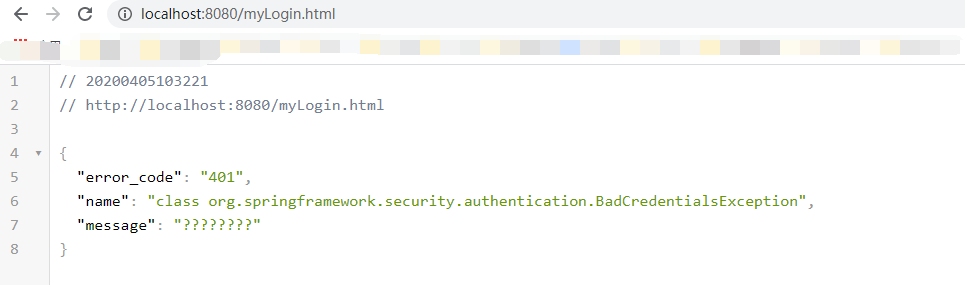
當輸入密碼正確時
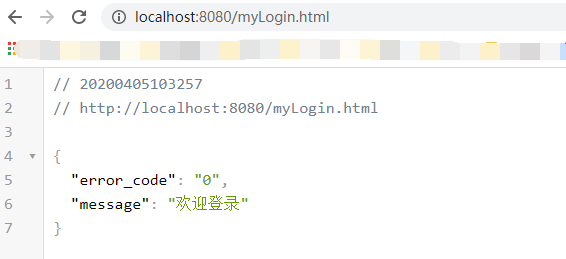
以上就是本文的全部內容,希望對大家的學習有所幫助,也希望大家多多支持好吧啦網。
相關文章:

 網公網安備
網公網安備