CentOS7安裝GlusterFS集群的全過程
目錄
- 環(huán)境說明:
- 服務器:
- client:
- 安裝:
- 配置 GlusterFS 集群:
- 查看集群狀態(tài):
- 創(chuàng)建數據存儲目錄:
- 查看volume 狀態(tài):
- 創(chuàng)建GlusterFS磁盤:
- GlusterFS 幾種volume 模式說明:
- 再查看 volume 狀態(tài):
- gluster 性能調優(yōu):
- 測試:
- 其他的維護命令:
- 總結
CentOS 7 GlusterFS
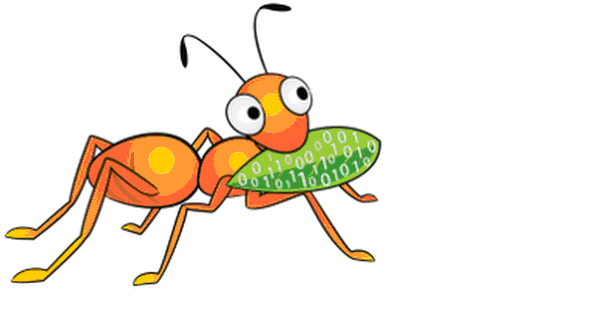
環(huán)境說明:
3臺機器安裝 GlusterFS 組成一個集群。
使用 docker volume plugin GlusterFS
服務器:
10.6.0.140
10.6.0.192
10.6.0.196
配置 hosts
10.6.0.140 swarm-manager
10.6.0.192 swarm-node-1
10.6.0.196 swarm-node-2
client:
10.6.0.94 node-94
安裝:
CentOS 安裝 glusterfs 非常的簡單
在三個節(jié)點都安裝glusterfs
yum install centos-release-glusteryum install -y glusterfs glusterfs-server glusterfs-fuseglusterfs-rdma
配置 GlusterFS 集群:
啟動 glusterFS
systemctl start glusterd.servicesystemctl enable glusterd.service
在 swarm-manager 節(jié)點上配置,將 節(jié)點 加入到 集群中。
[root@swarm-manager ~]#gluster peer probe swarm-managerpeer probe: success. Probe on localhost not needed[root@swarm-manager ~]#gluster peer probe swarm-node-1peer probe: success.[root@swarm-manager ~]#gluster peer probe swarm-node-2peer probe: success.
查看集群狀態(tài):
[root@swarm-manager ~]#gluster peer statusNumber of Peers: 2Hostname: swarm-node-1Uuid: 41573e8b-eb00-4802-84f0-f923a2c7be79State: Peer in Cluster (Connected)Hostname: swarm-node-2Uuid: da068e0b-eada-4a50-94ff-623f630986d7State: Peer in Cluster (Connected)
創(chuàng)建數據存儲目錄:
[root@swarm-manager ~]#mkdir -p /opt/gluster/data[root@swarm-node-1 ~]# mkdir -p /opt/gluster/data[root@swarm-node-2 ~]# mkdir -p /opt/gluster/data
查看volume 狀態(tài):
[root@swarm-manager ~]#gluster volume infoNo volumes present
創(chuàng)建GlusterFS磁盤:
[root@swarm-manager ~]#gluster volume create models replica 3 swarm-manager:/opt/gluster/data swarm-node-1:/opt/gluster/data swarm-node-2:/opt/gluster/data forcevolume create: models: success: please start the volume to access data
GlusterFS 幾種volume 模式說明:
一、 默認模式,既DHT, 也叫 分布卷: 將文件已hash算法隨機分布到 一臺服務器節(jié)點中存儲。
gluster volume create test-volume server1:/exp1 server2:/exp2

二、 復制模式,既AFR, 創(chuàng)建volume 時帶 replica x 數量: 將文件復制到 replica x 個節(jié)點中。
gluster volume create test-volume replica 2 transport tcp server1:/exp1 server2:/exp2

三、 條帶模式,既Striped, 創(chuàng)建volume 時帶 stripe x 數量: 將文件切割成數據塊,分別存儲到 stripe x 個節(jié)點中 ( 類似raid 0 )。
gluster volume create test-volume stripe 2 transport tcp server1:/exp1 server2:/exp2
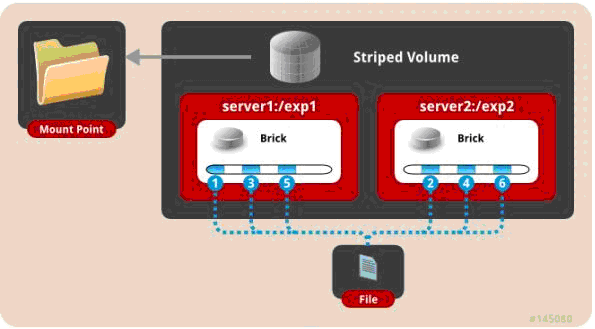
四、 分布式條帶模式(組合型),最少需要4臺服務器才能創(chuàng)建。 創(chuàng)建volume 時 stripe 2 server = 4 個節(jié)點: 是DHT 與 Striped 的組合型。
gluster volume create test-volume stripe 2 transport tcp server1:/exp1 server2:/exp2 server3:/exp3 server4:/exp4

五、 分布式復制模式(組合型), 最少需要4臺服務器才能創(chuàng)建。 創(chuàng)建volume 時 replica 2 server = 4 個節(jié)點:是DHT 與 AFR 的組合型。
gluster volume create test-volume replica 2 transport tcp server1:/exp1 server2:/exp2 server3:/exp3 server4:/exp4

六、 條帶復制卷模式(組合型), 最少需要4臺服務器才能創(chuàng)建。 創(chuàng)建volume 時 stripe 2 replica 2 server = 4 個節(jié)點: 是 Striped 與 AFR 的組合型。
gluster volume create test-volume stripe 2 replica 2 transport tcp server1:/exp1 server2:/exp2 server3:/exp3 server4:/exp4

七、 三種模式混合, 至少需要8臺 服務器才能創(chuàng)建。 stripe 2 replica 2 , 每4個節(jié)點 組成一個 組。
gluster volume create test-volume stripe 2 replica 2 transport tcp server1:/exp1 server2:/exp2 server3:/exp3 server4:/exp4 server5:/exp5 server6:/exp6 server7:/exp7 server8:/exp8

再查看 volume 狀態(tài):
[root@swarm-manager ~]#gluster volume infoVolume Name: modelsType: ReplicateVolume ID: e539ff3b-2278-4f3f-a594-1f101eabbf1eStatus: CreatedNumber of Bricks: 1 x 3 = 3Transport-type: tcpBricks:Brick1: swarm-manager:/opt/gluster/dataBrick2: swarm-node-1:/opt/gluster/dataBrick3: swarm-node-2:/opt/gluster/dataOptions Reconfigured:performance.readdir-ahead: on
啟動 models
[root@swarm-manager ~]#gluster volume start modelsvolume start: models: success
gluster 性能調優(yōu):
開啟 指定 volume 的配額: (models 為 volume 名稱)
gluster volume quota models enable
限制 models 中 / (既總目錄) 最大使用 80GB 空間
gluster volume quota models limit-usage / 80GB#設置 cache 4GBgluster volume set models performance.cache-size 4GB#開啟 異步 , 后臺操作gluster volume set models performance.flush-behind on#設置 io 線程 32gluster volume set models performance.io-thread-count 32#設置 回寫 (寫數據時間,先寫入緩存內,再寫入硬盤)gluster volume set models performance.write-behind on
部署GlusterFS客戶端并mount GlusterFS文件系統(tǒng) (客戶端必須加入 glusterfs hosts 否則報錯。)
[root@node-94 ~]#yum install -y glusterfs glusterfs-fuse[root@node-94 ~]#mkdir -p /opt/gfsmnt[root@node-94 ~]#mount -t glusterfs swarm-manager:models /opt/gfsmnt/[root@node-94 ~]#df -h文件系統(tǒng) 容量 已用 可用 已用% 掛載點/dev/mapper/vg001-root 98G 1.2G 97G 2% /devtmpfs 32G 0 32G 0% /devtmpfs 32G 0 32G 0% /dev/shmtmpfs 32G 130M 32G 1% /runtmpfs 32G 0 32G 0% /sys/fs/cgroup/dev/mapper/vg001-opt 441G 71G 370G 17% /opt/dev/sda2 497M 153M 344M 31% /boottmpfs 6.3G 0 6.3G 0% /run/user/0swarm-manager:models 441G 18G 424G 4% /opt/gfsmnt
測試:
DHT 模式 客戶端 創(chuàng)建一個 1G 的文件
[root@node-94 ~]#time dd if=/dev/zero of=hello bs=1000M count=1記錄了1+0 的讀入記錄了1+0 的寫出1048576000字節(jié)(1.0 GB)已復制,9.1093 秒,115 MB/秒real 0m9.120suser 0m0.000ssys 0m1.134s
AFR 模式 客戶端 創(chuàng)建一個 1G 的文件
[root@node-94 ~]#time dd if=/dev/zero of=hello.txt bs=1024M count=1錄了1+0 的讀入記錄了1+0 的寫出1073741824字節(jié)(1.1 GB)已復制,27.4566 秒,39.1 MB/秒real 0m27.469suser 0m0.000ssys 0m1.065s
Striped 模式 客戶端 創(chuàng)建一個 1G 的文件
[root@node-94 ~]#time dd if=/dev/zero of=hello bs=1000M count=1記錄了1+0 的讀入記錄了1+0 的寫出1048576000字節(jié)(1.0 GB)已復制,9.10669 秒,115 MB/秒real 0m9.119suser 0m0.001ssys 0m0.953s
條帶復制卷模式 (Number of Bricks: 1 x 2 x 2 = 4) 客戶端 創(chuàng)建一個 1G 的文件
[root@node-94 ~]#time dd if=/dev/zero of=hello bs=1000M count=1記錄了1+0 的讀入記錄了1+0 的寫出1048576000字節(jié)(1.0 GB)已復制,17.965 秒,58.4 MB/秒real 0m17.978suser 0m0.000ssys 0m0.970s
分布式復制模式 (Number of Bricks: 2 x 2 = 4) 客戶端 創(chuàng)建一個 1G 的文件
[root@node-94 ~]#time dd if=/dev/zero of=haha bs=100M count=10記錄了10+0 的讀入記錄了10+0 的寫出1048576000字節(jié)(1.0 GB)已復制,17.7697 秒,59.0 MB/秒real 0m17.778suser 0m0.001ssys 0m0.886s
針對 分布式復制模式還做了如下測試:
4K隨機寫 測試:
安裝 fio (yum -y install libaio-devel (否則運行fio 會報錯engine libaio not loadable, 已安裝需重新編譯,否則一樣報錯))
[root@node-94 ~]#fio -ioengine=libaio -bs=4k -direct=1 -thread -rw=randwrite -size=10G -filename=1.txt -name="EBS 4KB randwrite test" -iodepth=32 -runtime=60write: io=352204KB, bw=5869.9KB/s, iops=1467, runt= 60002msecWRITE: io=352204KB, aggrb=5869KB/s, minb=5869KB/s, maxb=5869KB/s, mint=60002msec, maxt=60002msec
4K隨機讀 測試:
fio -ioengine=libaio -bs=4k -direct=1 -thread -rw=randread -size=10G -filename=1.txt -name="EBS 4KB randread test" -iodepth=8 -runtime=60read: io=881524KB, bw=14692KB/s, iops=3672, runt= 60001msecREAD: io=881524KB, aggrb=14691KB/s, minb=14691KB/s, maxb=14691KB/s, mint=60001msec, maxt=60001msec
512K 順序寫 測試:
fio -ioengine=libaio -bs=512k -direct=1 -thread -rw=write -size=10G -filename=512.txt -name="EBS 512KB seqwrite test" -iodepth=64 -runtime=60write: io=3544.0MB, bw=60348KB/s, iops=117, runt= 60135msecWRITE: io=3544.0MB, aggrb=60348KB/s, minb=60348KB/s, maxb=60348KB/s, mint=60135msec, maxt=60135msec
其他的維護命令:
1. 查看GlusterFS中所有的volume:
[root@swarm-manager ~]#gluster volume list
2. 刪除GlusterFS磁盤:
[root@swarm-manager ~]#gluster volume stop models #停止名字為 models 的磁盤[root@swarm-manager ~]#gluster volume delete models #刪除名字為 models 的磁盤
注: 刪除 磁盤 以后,必須刪除 磁盤( /opt/gluster/data ) 中的 ( .glusterfs/ .trashcan/ )目錄。
否則創(chuàng)建新 volume 相同的 磁盤 會出現(xiàn)文件 不分布,或者 類型 錯亂 的問題。
3. 卸載某個節(jié)點GlusterFS磁盤
[root@swarm-manager ~]#gluster peer detach swarm-node-2
4. 設置訪問限制,按照每個volume 來限制
[root@swarm-manager ~]#gluster volume set models auth.allow 10.6.0.*,10.7.0.*
5. 添加GlusterFS節(jié)點:
[root@swarm-manager ~]#gluster peer probe swarm-node-3[root@swarm-manager ~]#gluster volume add-brick models swarm-node-3:/opt/gluster/data
注:如果是復制卷或者條帶卷,則每次添加的Brick數必須是replica或者stripe的整數倍
6. 配置卷
[root@swarm-manager ~]# gluster volume set
7. 縮容volume:
先將數據遷移到其它可用的Brick,遷移結束后才將該Brick移除:
[root@swarm-manager ~]#gluster volume remove-brick models swarm-node-2:/opt/gluster/data swarm-node-3:/opt/gluster/data start
在執(zhí)行了start之后,可以使用status命令查看移除進度:
[root@swarm-manager ~]#gluster volume remove-brick models swarm-node-2:/opt/gluster/data swarm-node-3:/opt/gluster/data status
不進行數據遷移,直接刪除該Brick:
[root@swarm-manager ~]#gluster volume remove-brick models swarm-node-2:/opt/gluster/data swarm-node-3:/opt/gluster/data commit
注意,如果是復制卷或者條帶卷,則每次移除的Brick數必須是replica或者stripe的整數倍。
擴容:
gluster volume add-brick models swarm-node-2:/opt/gluster/data
8. 修復命令:
[root@swarm-manager ~]#gluster volume replace-brick models swarm-node-2:/opt/gluster/data swarm-node-3:/opt/gluster/data commit -force
9. 遷移volume:
[root@swarm-manager ~]#gluster volume replace-brick models swarm-node-2:/opt/gluster/data swarm-node-3:/opt/gluster/data startpause 為暫停遷移[root@swarm-manager ~]#gluster volume replace-brick models swarm-node-2:/opt/gluster/data swarm-node-3:/opt/gluster/data pauseabort 為終止遷移[root@swarm-manager ~]#gluster volume replace-brick models swarm-node-2:/opt/gluster/data swarm-node-3:/opt/gluster/data abortstatus 查看遷移狀態(tài)[root@swarm-manager ~]#gluster volume replace-brick models swarm-node-2:/opt/gluster/data swarm-node-3:/opt/gluster/data status遷移結束后使用commit 來生效[root@swarm-manager ~]#gluster volume replace-brick models swarm-node-2:/opt/gluster/data swarm-node-3:/opt/gluster/data commit
10. 均衡volume:
[root@swarm-manager ~]#gluster volume models lay-outstart[root@swarm-manager ~]#gluster volume models start[root@swarm-manager ~]#gluster volume models startforce[root@swarm-manager ~]#gluster volume models status[root@swarm-manager ~]#gluster volume models stop
總結
到此這篇關于CentOS7安裝GlusterFS集群的文章就介紹到這了,更多相關CentOS7安裝GlusterFS內容請搜索以前的文章或繼續(xù)瀏覽下面的相關文章希望大家以后多多支持!
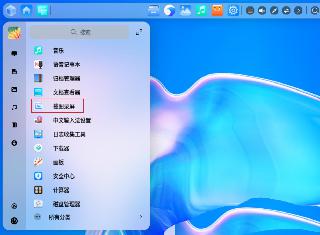
 網公網安備
網公網安備