Django微信小程序后臺開發(fā)教程的實現(xiàn)
1 申請小程序,創(chuàng)建hello world小程序
在微信開發(fā)平臺(https://mp.weixin.qq.com)申請小程序并獲取APP id

下載微信開發(fā)者工具(https://developers.weixin.qq.com/miniprogram/dev/devtools/download.html),打開后登錄并填入APP id 等信息。
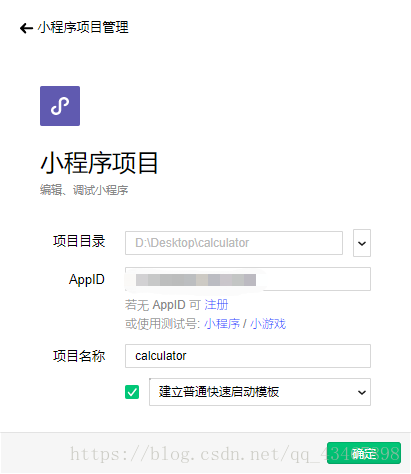

2 添加交互框和按鈕
index. wxml
<!--index.wxml--><view class='container'> <input type='text' bindinput=’input’/> <button bindtap='calculate'>cal</button> <view>{{ result }}</view></view>
index.wxss
/**index.wxss**/.input { border: 1px solid black; margin-bottom: 5px;}
index.js
//index.js//獲取應用實例const app = getApp()Page({ data: { result: '暫無結(jié)果', formula: ’’ }, //事件處理函數(shù) calculate: function () { wx.request({ url: ’https://shatter.xin/calculate’, data: { formula: this.data.formula }, success: res => { if (res.statusCode == 200) { this.setData({ result: res.data }) } } }) }, input: function (e) { this.setData({ formula: e.detail.value }) }})
3 在服務器配置hello django
在服務器安裝python3和pip3環(huán)境,并安裝django
pip3 install django
創(chuàng)建django項目
django-admin startproject calculatorcd calculator
修改calculator/settings.py中的ALLOWED_HOSTS = []為ALLOWED_HOSTS = [’*’]
運行hello django項目
cd calculatorpython3 manage.py runserver 0.0.0.0:8000
訪問http://服務器ip:8000可以看到下圖:
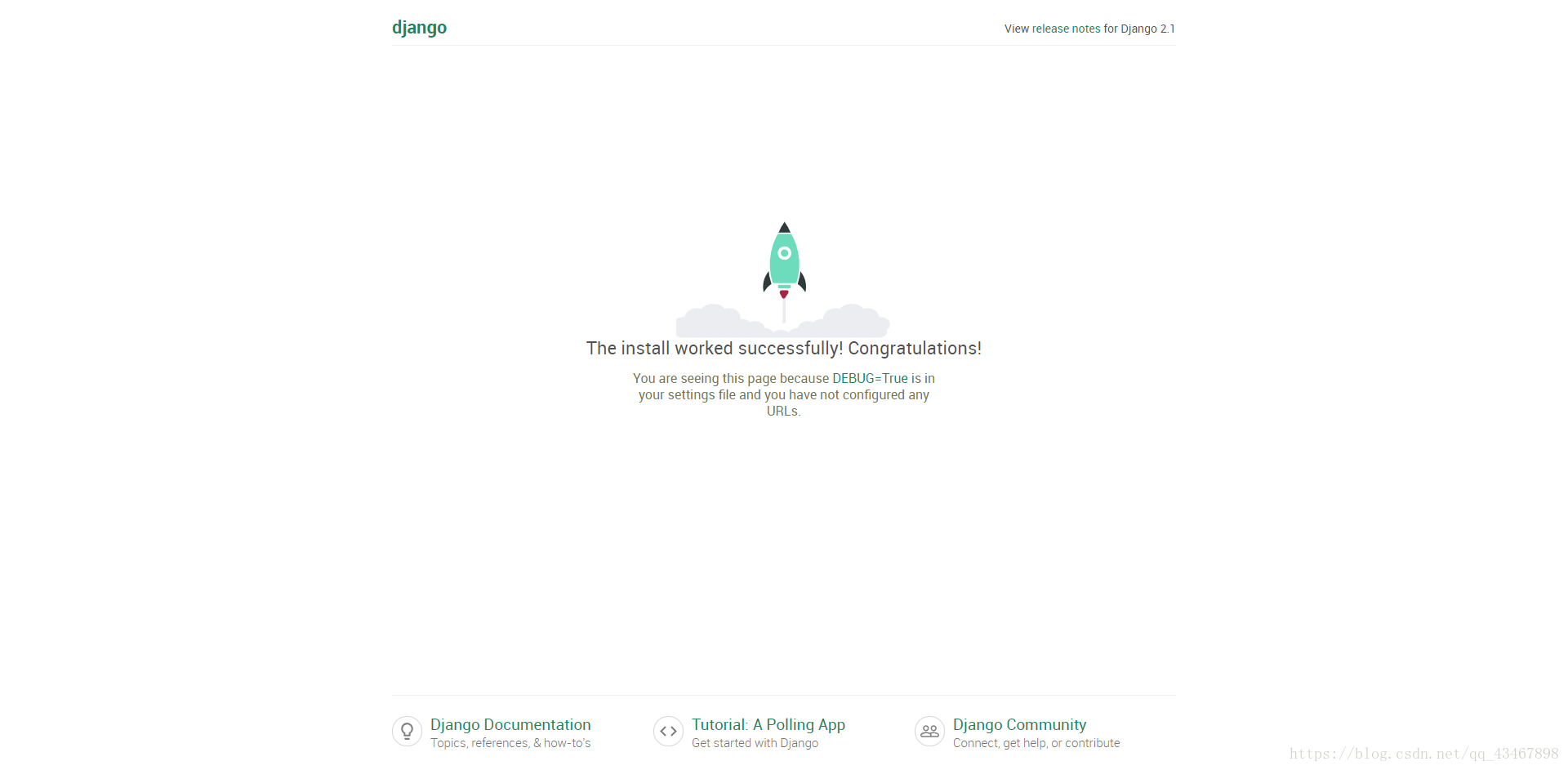
4 實現(xiàn)計算器接口
創(chuàng)建django app
python3 manage.py startapp CalculateApi
在calculator/settings.py的INSTALLED_APPS中添加CalculateApi如下:
INSTALLED_APPS = [ ’django.contrib.admin’, ’django.contrib.auth’, ’django.contrib.contenttypes’, ’django.contrib.sessions’, ’django.contrib.messages’, ’django.contrib.staticfiles’, ’CalculateApi’]
在calculator/urls.py中將url轉(zhuǎn)發(fā)給CalculateApi處理。
from django.contrib import adminfrom django.urls import pathfrom django.conf.urls import url, includeurlpatterns = [ path(’admin/’, admin.site.urls), url(’^’, include(’CalculateApi.urls’)),]
在CalculateApi中新建urls.py文件,處理/calculate接口。
from django.conf.urls import urlfrom . import viewsurlpatterns = [ url(’calculate’, views.calculate)]
在CalculateApi/views.py文件中添加calculate函數(shù)用于計算求值并返回。
from django.http import HttpResponsedef calculate(request): formula = request.GET[’formula’] try: result = eval(formula, {}) except: result = ’Error formula’ return HttpResponse(result)
再次運行服務器,訪問http://服務器ip:8000/calculate?formula=2*3-5即可得到結(jié)果1。
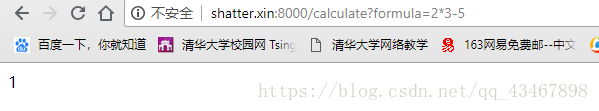
5 配置服務器將后端與微信小程序連接
由于微信要求使用https協(xié)議進行通訊,我們使用nginx + uwsgi + django來配置https服務器。
5.1 uwsgi配置
安裝uwsgi
pip3 install uwsgi
配置django項目的uwsgi.ini,在calculator文件夾中新建uwsgi.ini文件
touch uwsgi.inivi uwsgi.ini
輸入以下配置
[uwsgi]# django項目監(jiān)聽的socket文件(可以使用端口代替)socket = ./calculator.sock# django項目所在目錄chdir = .# django項目wsgi文件wsgi-file = ./calculator/wsgi.pymaster = trueprocesses = 2threads = 4vacuum = true# 通過touch reload可以重啟uwsgi服務器touch-reload = ./reload# 日志輸出daemonize = calculator.log
運行uwsgi服務器
uwsgi --ini uwsgi.initouch reload
5.2 http協(xié)議(80端口)下的nginx配置
安裝nginx
sudo apt-get install nginxcd /etc/nginx
修改nginx用戶
vi nginx.conf
將第一行修改為
user root;
添加80端口的配置文件
cd conf.dsudo touch calculator.confsudo vi calculator.conf
填入以下配置:
server{ listen 80; server_name 服務器ip; charset UTF-8; client_max_body_size 75M; location ~ ^/calculate { // replace 'path' to the path of your project uwsgi_pass unix:///'path'/calculator/calculator.sock; include /etc/nginx/uwsgi_params; }}
重啟nginx服務器
sudo service nginx restart
訪問服務器的80端口即可訪問calculate接口,如http://服務器ip/calculate?formula=2*3-4
5.3 https協(xié)議(443端口)下的nginx配置
如果有自己的域名和ssl證書,將calculator.conf配置文件修改如下:
server{ listen 443; server_name your.domain; ssl on; ssl_certificate path/to/your/ssl.pem; ssl_certificate_key path/to/your/ssl.key; ssl_session_timeout 5m; ssl_ciphers ECDHE-RSA-AES128-GCM-SHA256:ECDHE:ECDH:AES:HIGH:!NULL:!aNULL:!MD5:!ADH:!RC4; ssl_protocols TLSv1 TLSv1.1 TLSv1.2; ssl_prefer_server_ciphers on; charset UTF-8; client_max_body_size 75M; location ~ ^/calculate { uwsgi_pass unix:///path/to/calculator/calculator.sock; include /etc/nginx/uwsgi_params; }}
重啟nginx服務器,訪問服務器的443端口即可訪問calculate接口,如https://服務器域名/calculate?formula=2*3-4
如果你只有自己的域名而沒有ssl證書,可以去申請免費的ssl證書或者參考此網(wǎng)址配置(https://certbot.eff.org/#ubuntuxenial-nginx)。 如果你沒有自己的域名甚至沒有自己的服務器,請出門右轉(zhuǎn)阿里云或左轉(zhuǎn)騰訊云自行購買。5.4 配置微信小程序的服務器信息
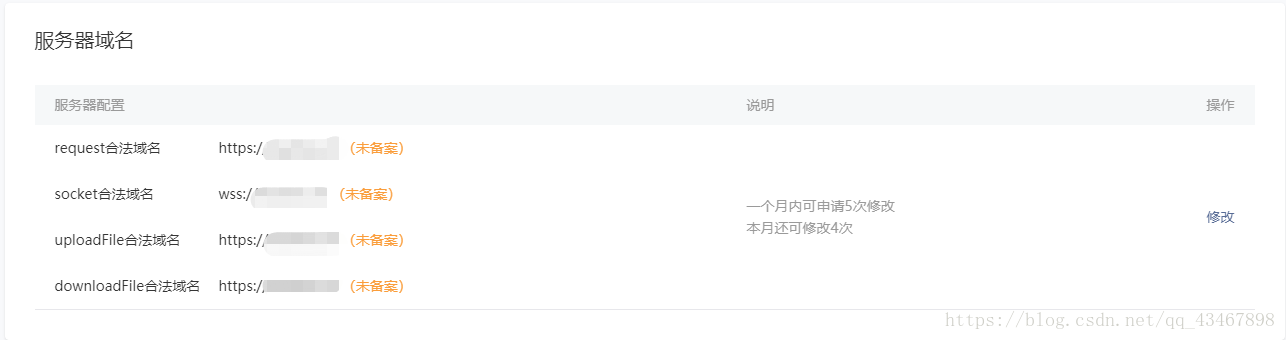
運行小程序,一個簡單的計算器就寫完啦。
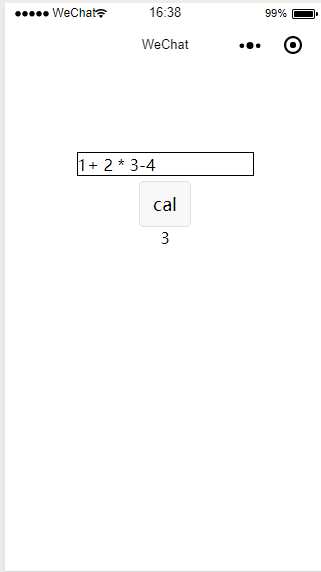
到此這篇關(guān)于Django微信小程序后臺開發(fā)教程的實現(xiàn)的文章就介紹到這了,更多相關(guān)Django小程序后臺開發(fā)內(nèi)容請搜索好吧啦網(wǎng)以前的文章或繼續(xù)瀏覽下面的相關(guān)文章希望大家以后多多支持好吧啦網(wǎng)!
相關(guān)文章:

 網(wǎng)公網(wǎng)安備
網(wǎng)公網(wǎng)安備