Vue觸發(fā)input選取文件點(diǎn)擊事件操作
CSS
.upload-btn-box { margin-bottom: 10px; button { margin-right: 10px; } input[type=file] { display: none; }}
HTML
<div class='upload-btn-box'><Button @click='choiceImg' icon='ios-cloud-upload-outline' type='primary'>點(diǎn)擊上傳</Button> <input ref='filElem' type='file' @change='getFile'></div>
Script
choiceImg(){ this.$refs.filElem.dispatchEvent(new MouseEvent(’click’)) },getFile(){ var that = this; const inputFile = this.$refs.filElem.files[0]; if(inputFile){if(inputFile.type !== ’image/jpeg’ && inputFile.type !== ’image/png’ && inputFile.type !== ’image/gif’){ alert(’不是有效的圖片文件!’); return;}this.imgInfo = Object.assign({}, this.imgInfo, { name: inputFile.name, size: inputFile.size, lastModifiedDate: inputFile.lastModifiedDate.toLocaleString()})const reader = new FileReader();reader.readAsDataURL(inputFile);reader.onload = function (e) { that.imgSrc = this.result;} } else {return; } }
補(bǔ)充知識(shí): vue下打包時(shí)幾個(gè)文件選擇文件打包一起 并做懶加載
直接上代碼
const DeviceManage = r => require.ensure([], () => r(require(deviceManagePath + ’main/DeviceManage’)), ’g-DeviceManage’);const SingleDeviceSet = r => require.ensure([], () => r(require(deviceManagePath + ’deviceSet/SingleDeviceSet’)), ’g-DeviceManage’);const ModifyNo = r => require.ensure([], () => r(require(deviceManagePath + ’modifyNo/ModifyNo’)), ’g-DeviceManage’);const PricePerTime = r => require.ensure([], () => r(require(deviceManagePath + ’pricePerTime/PricePerTime’)), ’g-DeviceManage’);const SetParams = r => require.ensure([], () => r(require(deviceManagePath + ’setParams/SetParams’)), ’g-DeviceManage’);const ShowDevicePrice = r => require.ensure([], () => r(require(deviceManagePath + ’showDevicePrice/ShowDevicePrice’)), ’g-DeviceManage’);const parameterSetting = r => require.ensure([], () => r(require(deviceManagePath + ’parameterSetting/parameterSetting’)), ’g-DeviceManage’);const SetParams3G = r => require.ensure([], () => r(require(deviceManagePath + ’setParams3G/SetParams3G’)), ’g-Device3Gparams’);
這么寫(xiě) 所有g(shù)-DeviceManage的文件會(huì)被打包在一起
以上這篇Vue觸發(fā)input選取文件點(diǎn)擊事件操作就是小編分享給大家的全部?jī)?nèi)容了,希望能給大家一個(gè)參考,也希望大家多多支持好吧啦網(wǎng)。
相關(guān)文章:
1. JavaScript中常見(jiàn)的幾種獲取元素的方式2. Xml簡(jiǎn)介_(kāi)動(dòng)力節(jié)點(diǎn)Java學(xué)院整理3. phpstudy apache開(kāi)啟ssi使用詳解4. ASP.NET MVC使用異步Action的方法5. ajax實(shí)現(xiàn)頁(yè)面的局部加載6. jsp實(shí)現(xiàn)登錄驗(yàn)證的過(guò)濾器7. jsp文件下載功能實(shí)現(xiàn)代碼8. uni-app結(jié)合.NET 7實(shí)現(xiàn)微信小程序訂閱消息推送9. 爬取今日頭條Ajax請(qǐng)求10. 利用ajax+php實(shí)現(xiàn)商品價(jià)格計(jì)算
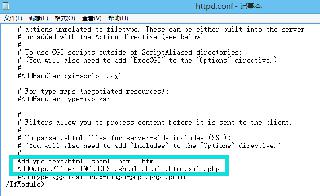
 網(wǎng)公網(wǎng)安備
網(wǎng)公網(wǎng)安備