Android自定義控件實(shí)現(xiàn)方向盤效果
在很多開發(fā)中,為了界面更加的友好,在自定義View的基礎(chǔ)上,開發(fā)者會開發(fā)出各種各樣的自定義控件來滿足實(shí)際開發(fā)需要,其中有一種”方向盤”的控件在實(shí)際開發(fā)中非常常見,便于用戶進(jìn)行一些實(shí)際性的方向控制。
在復(fù)習(xí)參考了許多自定義控件的基礎(chǔ)上,我實(shí)現(xiàn)了一個最最基本的方向盤空間,并且可以根據(jù)方向做出相應(yīng)的反應(yīng)。話不多說,先看看效果。
做的有點(diǎn)丑,大家可以看看實(shí)際原理,后期再優(yōu)化具體“方向盤”.
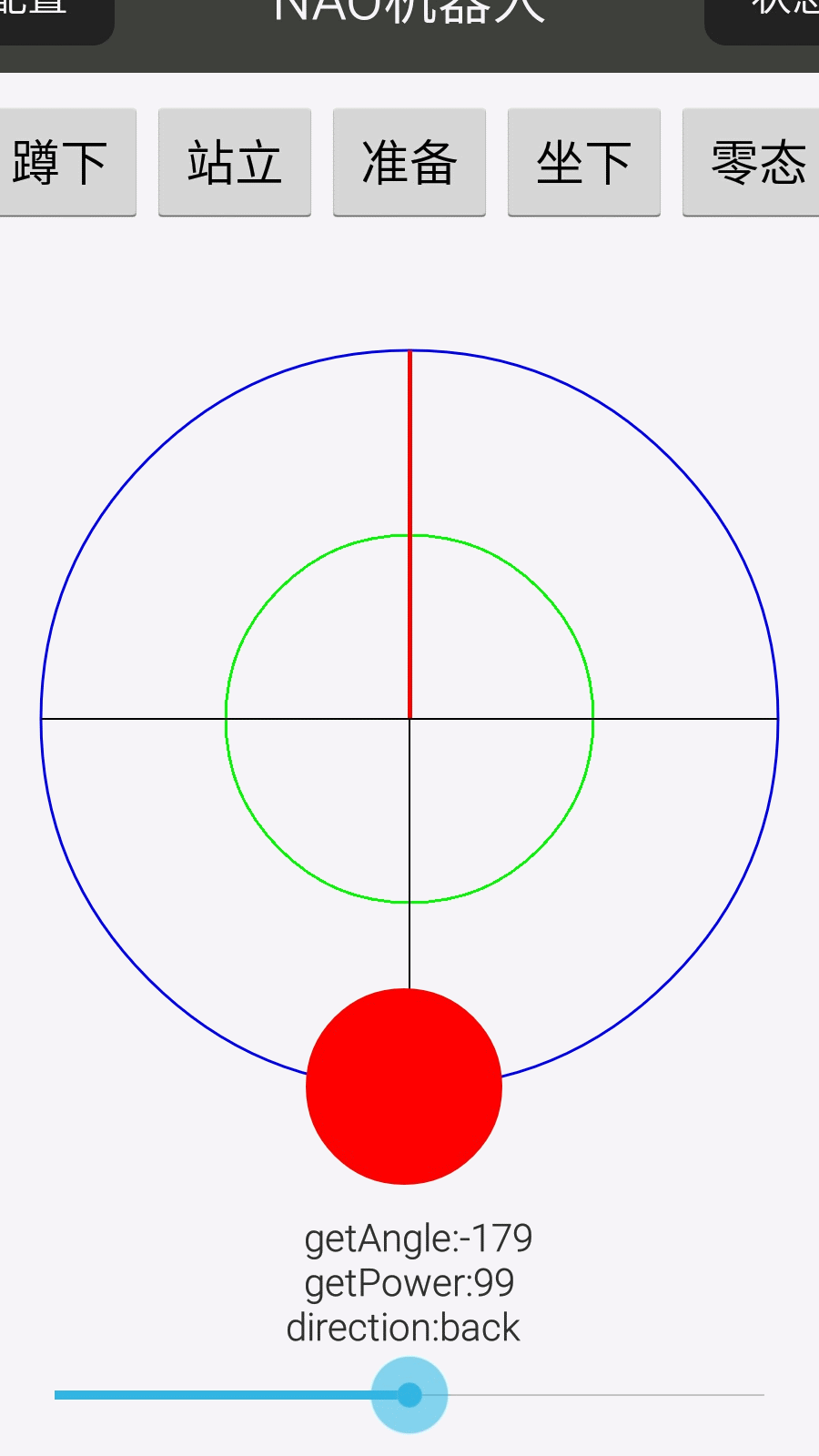
空間下面的幾行字是我為了確定方向所寫的一些參數(shù),基本思想就是在方向盤的中心確定一個坐標(biāo)軸,根據(jù)中間這個小圓的和中心點(diǎn)的距離與方向確定所處的方向。在手離開屏幕以后,小圓回到原點(diǎn)。
一言不合就放代碼~~~~
具體是怎么實(shí)現(xiàn)的呢??
來我們一起看看代碼,看完一目了然。
package com.sshhsun.socketudp.utils;import android.annotation.SuppressLint;import android.content.Context;import android.graphics.Canvas;import android.graphics.Color;import android.graphics.Paint;import android.util.AttributeSet;import android.util.Log;import android.view.MotionEvent;import android.view.View;public class MyWheel extends View implements Runnable,View.OnTouchListener { public MyWheel(Context context) { super(context); // TODO Auto-generated constructor stub } //先定義一些繪圖要用的基本參數(shù) public static final int BOTTOM = 7; public static final int BOTTOM_LEFT = 8; public static final long DEFAULT_LOOP_INTERVAL = 100L; public static final int FRONT = 3; public static final int FRONT_RIGHT = 4; public static final int LEFT = 1; public static final int LEFT_FRONT = 2; public static final int RIGHT = 5; public static final int RIGHT_BOTTOM = 6; private final double RAD = 57.295779500000002D; private Paint button; private int buttonRadius; public double centerX = 0.0D; public double centerY = 0.0D; private Paint horizontalLine; private int joystickRadius; private int lastAngle = 0; private int lastPower = 0; private long loopInterval = 100L; private Paint mainCircle; //整個控件的大圓,及小紅點(diǎn)的活動范圍 //自定義的接口用于監(jiān)聽處理控件的觸摸事件 private OnMyWheelMoveListener onmywheelMoveListener; private Paint secondaryCircle;//第二個內(nèi)圓,小紅圓超過后開始處理角度 private Thread thread = new Thread(this); private Paint verticalLine; private int xPosition = 0; private int yPosition = 0; private static final String tag='MyWheel'; public MyWheel(Context paramContext, AttributeSet paramAttributeSet) { super(paramContext, paramAttributeSet); initMyWheel(); //好吧,我知道MyWheel這個名字有點(diǎn)太隨便了........ } public MyWheel(Context paramContext, AttributeSet paramAttributeSet, int paramInt) { super(paramContext, paramAttributeSet, paramInt); initMyWheel(); } //根據(jù)所處的位置得到角度 private int getAngle() { if (this.xPosition > this.centerX) { if (this.yPosition < this.centerY) {int m = (int) (90.0D + 57.295779500000002D * Math .atan((this.yPosition - this.centerY)/ (this.xPosition - this.centerX)));this.lastAngle = m;return m; } if (this.yPosition > this.centerY) {int k = 90 + (int) (57.295779500000002D * Math .atan((this.yPosition - this.centerY)/ (this.xPosition - this.centerX)));this.lastAngle = k;return k; } this.lastAngle = 90; return 90; } if (this.xPosition < this.centerX) { if (this.yPosition < this.centerY) {int j = (int) (57.295779500000002D * Math .atan((this.yPosition - this.centerY)/ (this.xPosition - this.centerX)) - 90.0D);this.lastAngle = j;return j; } if (this.yPosition > this.centerY) {int i = -90 + (int) (57.295779500000002D * Math.atan((this.yPosition - this.centerY) / (this.xPosition - this.centerX)));this.lastAngle = i;return i; } this.lastAngle = -90; return -90; } if (this.yPosition <= this.centerY) { this.lastAngle = 0; return 0; } if (this.lastAngle < 0) { this.lastAngle = -180; return -180; } this.lastAngle = 180; return 180; } //根據(jù)紅色圓的距離和角度得到方向 private int getDirection() { int k; int j = 0; int i; if ((this.lastPower == 0) && (this.lastAngle == 0)) { k = 0; return k; } if (this.lastAngle <= 0) j = 90 + -1 * this.lastAngle; while (true) { k = 1 + (j + 22) / 45; if (k <= 8) {break; } if (this.lastAngle <= 90) {j = 90 - this.lastAngle;continue; } j = 360 - (-90 + this.lastAngle); } return k; } //得到紅色圓與中心的距離 private int getPower() { return (this.lastPower=(int) (100.0D * Math.sqrt((this.xPosition - this.centerX)* (this.xPosition - this.centerX)+ (this.yPosition - this.centerY)* (this.yPosition - this.centerY)) / this.joystickRadius)); } private int measure(int paramInt) { int i = View.MeasureSpec.getMode(paramInt); int j = View.MeasureSpec.getSize(paramInt); if (i == 0) return 200; return j; } //初始化一些基本參數(shù) protected void initMyWheel() { this.mainCircle = new Paint(1); this.mainCircle.setColor(Color.BLUE); this.mainCircle.setStrokeWidth(3.0f); this.mainCircle.setStyle(Paint.Style.STROKE); this.secondaryCircle = new Paint(); this.secondaryCircle.setColor(-16711936); this.secondaryCircle.setStrokeWidth(3.0f); this.secondaryCircle.setStyle(Paint.Style.STROKE); this.verticalLine = new Paint(); this.verticalLine.setStrokeWidth(5.0F); this.verticalLine.setColor(-65536); this.horizontalLine = new Paint(); this.horizontalLine.setStrokeWidth(2.0F); this.horizontalLine.setColor(-16777216); this.button = new Paint(1); this.button.setColor(Color.RED); this.button.setStyle(Paint.Style.FILL); } //初始化以后繪制方向盤。 protected void onDraw(Canvas paramCanvas) { this.centerX = (getWidth() / 2); this.centerY = (getHeight() / 2); paramCanvas.drawCircle((int) this.centerX, (int) this.centerY,this.joystickRadius, this.mainCircle); paramCanvas.drawCircle((int) this.centerX, (int) this.centerY,this.joystickRadius / 2, this.secondaryCircle); paramCanvas.drawLine((float) this.centerX, (float) this.centerY, (float) this.centerX, (float) (this.centerY - this.joystickRadius), this.verticalLine); paramCanvas.drawLine((float) (this.centerX - this.joystickRadius),(float) this.centerY,(float) (this.centerX + this.joystickRadius),(float) this.centerY, this.horizontalLine); paramCanvas.drawLine((float) this.centerX, (float) (this.centerY + this.joystickRadius), (float) this.centerX, (float) this.centerY, this.horizontalLine); paramCanvas.drawCircle(this.xPosition, this.yPosition,this.buttonRadius, this.button); } protected void onFinishInflate() { } protected void onMeasure(int paramInt1, int paramInt2) { int i = Math.min(measure(paramInt1), measure(paramInt2)); setMeasuredDimension(i, i); } protected void onSizeChanged(int paramInt1, int paramInt2, int paramInt3, int paramInt4) { super.onSizeChanged(paramInt1, paramInt2, paramInt3, paramInt4); this.xPosition = (getWidth() / 2); this.yPosition = (getWidth() / 2); int i = Math.min(paramInt1, paramInt2); this.buttonRadius = (int) (0.20D * (i / 2)); this.joystickRadius = (int) (0.75D * (i / 2)); } @Override public boolean onTouchEvent(MotionEvent paramMotionEvent) { //根據(jù)手觸碰的坐標(biāo)決定紅色小圓的位置 this.xPosition = (int) paramMotionEvent.getX(); this.yPosition = (int) paramMotionEvent.getY(); double d = Math.sqrt((this.xPosition - this.centerX)* (this.xPosition - this.centerX)+ (this.yPosition - this.centerY)* (this.yPosition - this.centerY)); if (d > this.joystickRadius) { this.xPosition = (int) ((this.xPosition - this.centerX) * this.joystickRadius / d + this.centerX); this.yPosition = (int) ((this.yPosition - this.centerY) * this.joystickRadius / d + this.centerY); } invalidate();//再重新繪制 if (paramMotionEvent.getAction() == 1) { this.xPosition = (int) this.centerX; this.yPosition = (int) this.centerY; this.thread.interrupt(); if (this.onmywheelMoveListener != null)this.onmywheelMoveListener.onValueChanged(getAngle(), getPower()); } if ((this.onmywheelMoveListener != null)&& (paramMotionEvent.getAction() == 0)) { if ((this.thread != null) && (this.thread.isAlive()))this.thread.interrupt(); this.thread = new Thread(this); this.thread.start(); if (this.onmywheelMoveListener != null)//自定義接口處理觸摸事件this.onmywheelMoveListener.onValueChanged(getAngle(), getPower()); } return true; } @Override public void run() { while (true) { if (Thread.interrupted())return; post(new Runnable() {public void run() {// Log.e(tag, '運(yùn)行在'+Thread.currentThread().getName()+'線程中'); if (MyWheel.this.onmywheelMoveListener != null) MyWheel.this.onmywheelMoveListener.onValueChanged(MyWheel.this.getAngle(),MyWheel.this.getPower());} }); try {Thread.sleep(this.loopInterval); } catch (InterruptedException localInterruptedException) { } } } public void setOnMyWheelMoveListener( OnMyWheelMoveListener paramOnJoystickMoveListener, long paramLong) { this.onmywheelMoveListener = paramOnJoystickMoveListener; this.loopInterval = paramLong; } public static abstract interface OnMyWheelMoveListener { public abstract void onValueChanged(int paramInt1, int paramInt2); } @SuppressLint('ClickableViewAccessibility') @Override public boolean onTouch(View v, MotionEvent event) { /*處理這個控件的觸摸事件*/ return true; }}
怎么用?下面我給出我的調(diào)用實(shí)例進(jìn)行講解
首先在XML文件中應(yīng)用。
<LinearLayout xmlns:android='http://schemas.android.com/apk/res/android' android:layout_width='match_parent' android:layout_height='match_parent' android:gravity='center' android:orientation='vertical' > <LinearLayout android:layout_width='wrap_content' android:layout_height='wrap_content' android:orientation='horizontal' > <Button android: android:layout_width='0dp' android:layout_height='wrap_content' android:layout_weight='1' android:text='蹲下' /> <Button android: android:layout_width='0dp' android:layout_height='wrap_content' android:layout_weight='1' android:text='站立' /> <Button android: android:layout_width='0dp' android:layout_height='wrap_content' android:layout_weight='1' android:text='準(zhǔn)備' /> <Button android: android:layout_width='0dp' android:layout_height='wrap_content' android:layout_weight='1' android:text='坐下' /> <Button android: android:layout_width='0dp' android:layout_height='wrap_content' android:layout_weight='1' android:text='零態(tài)' /> </LinearLayout> <com.sshhsun.socketudp.utils.MyWheel android: android:layout_width='wrap_content' android:layout_height='wrap_content' /> <TextView android: android:layout_width='wrap_content' android:layout_height='wrap_content' android:text='這是簡單控制界面' /> <LinearLayout android:layout_width='wrap_content' android:layout_height='wrap_content' android:orientation='vertical' > <SeekBar android: android:layout_width='match_parent' android:layout_height='wrap_content' android:minHeight='3dp' android:minWidth='260dp' android:progress='100' /> </LinearLayout></LinearLayout>
在一個Fragment中引用實(shí)例并處理相應(yīng)監(jiān)聽事件。
package com.sshhsun.socketudp.fragment;import android.content.Context;import android.os.Bundle;import android.os.Vibrator;import android.support.v4.app.Fragment;import android.util.Log;import android.view.LayoutInflater;import android.view.View;import android.view.ViewGroup;import android.webkit.WebView.FindListener;import android.widget.Button;import android.widget.SeekBar;import android.widget.SeekBar.OnSeekBarChangeListener;import android.widget.TextView;import android.widget.Toast;import com.sshhsun.socketudp.R;import com.sshhsun.socketudp.activity.constant.Constant;import com.sshhsun.socketudp.utils.MyWheel;import com.sshhsun.socketudp.utils.MyWheel.OnMyWheelMoveListener;import com.sshhsun.socketudp.utils.UDPUtil;public class SimpleFragment extends Fragment implements View.OnClickListener { private MyWheel mtwheel; private TextView notice; private TextView show; private String direction = 'none'; private SeekBar seekbar; private static final String tag = 'SimpleFragment'; Vibrator vibator; private Context context = getActivity(); private boolean isturn = false; private Button stand; private Button sit; private Button standinit; private Button rest; private Button standzero; private UDPUtil udpUtil; private boolean issend = false; private boolean isstop = true; @Override public View onCreateView(LayoutInflater inflater, ViewGroup container, Bundle savedInstanceState) { return initView(inflater, container, savedInstanceState); } @Override public void onActivityCreated(Bundle savedInstanceState) { super.onActivityCreated(savedInstanceState); initData(); initListener(); } public View initView(LayoutInflater inflater, ViewGroup container, Bundle savedInstanceState) { View view = inflater.inflate(R.layout.frag_simple, null); //我的方向盤控件mtwheel mtwheel = (MyWheel) view.findViewById(R.id.mywheel); //控件下面的提示信息notice,其他控件大家可以忽略. notice = (TextView) view.findViewById(R.id.notice); seekbar = (SeekBar) view.findViewById(R.id.turns); seekbar.setProgress(50); stand = (Button) view.findViewById(R.id.simple_stand); sit = (Button) view.findViewById(R.id.simple_sit); standinit = (Button) view.findViewById(R.id.simple_standinit); rest = (Button) view.findViewById(R.id.simple_rest); standzero = (Button) view.findViewById(R.id.simple_standzero); return view; } public void initListener() { sit.setOnClickListener(this); standinit.setOnClickListener(this); rest.setOnClickListener(this); standzero.setOnClickListener(this); stand.setOnClickListener(this); //下面的監(jiān)聽器代碼最為重要!!!!!!!! mtwheel.setOnMyWheelMoveListener(new OnMyWheelMoveListener() { @Override // paramInt1:角度 // paramInt2:距離 根據(jù)這兩個參數(shù)可以算出方向盤的方位 public void onValueChanged(int paramInt1, int paramInt2) {boolean isdistance = false;if (paramInt2 >= 50) { isdistance = true; int temp = Math.abs(paramInt1); if (paramInt1 >= 0) { if (temp > 50 && temp < 120) { direction = 'right'; if (!issend) {udpUtil.UdpSend(direction, Constant.port);issend = true;isstop = false; } } else if (temp < 40) { direction = 'forward'; if (!issend) {udpUtil.UdpSend(direction, Constant.port);issend = true;isstop = false; } } else if (temp > 140) { direction = 'back'; if (!issend) {udpUtil.UdpSend(direction, Constant.port);issend = true;isstop = false; } } else { direction = '指向不明確'; issend = false; } } else { if (temp > 50 && temp < 120) { direction = 'left'; if (!issend) {udpUtil.UdpSend(direction, Constant.port);issend = true;isstop = false; } } else if (temp < 40) { direction = 'forward'; if (!issend) {udpUtil.UdpSend(direction, Constant.port);issend = true;isstop = false; } } else if (temp > 140) { direction = 'back'; if (!issend) {udpUtil.UdpSend(direction, Constant.port);issend = true;isstop = false; } } else { direction = '指向不明確'; issend = false; } }} else { isdistance = false; direction = 'stop'; issend = false;}notice.setText(' getAngle:' + paramInt1 + 'n' + ' getPower:' + paramInt2 + 'n' + 'direction:' + direction);if (direction.equals('stop') && (!isstop)) { udpUtil.UdpSend(direction, Constant.port); isstop = true;} } }, 100L); seekbar.setOnSeekBarChangeListener(new OnSeekBarChangeListener() { @Override public void onStopTrackingTouch(SeekBar seekBar) {seekbar.setProgress(50);isturn = false;String command = 'stop';udpUtil.UdpSend(command, Constant.port); } @Override public void onStartTrackingTouch(SeekBar seekBar) { } @Override public void onProgressChanged(SeekBar seekBar, int progress, boolean fromUser) {int cucrrent = seekbar.getProgress();String command = 'hello';if (cucrrent < 20) { Toast.makeText(getActivity(), 'onProgressChanged' + '左轉(zhuǎn)', 0) .show(); if (!isturn) { Log.e(tag, 'onProgressChanged' + '左轉(zhuǎn)'); command = 'turnleft'; udpUtil.UdpSend(command, Constant.port); vibator.vibrate(100); isturn = true; }} else if (cucrrent > 80) { Toast.makeText(getActivity(), 'onProgressChanged' + '右轉(zhuǎn)', 0) .show(); if (!isturn) { Log.e(tag, 'onProgressChanged' + '右轉(zhuǎn)'); command = 'turnright'; udpUtil.UdpSend(command, Constant.port); vibator.vibrate(100); isturn = true; }} } }); } public void initData() { udpUtil = new UDPUtil(Constant.Address); vibator = (Vibrator) getActivity().getSystemService(Context.VIBRATOR_SERVICE); Thread.currentThread().setName(tag); } public void processClick(View v) { String command = 'hello'; switch (v.getId()) { case R.id.simple_rest: command = 'rest'; break; case R.id.simple_sit: command = 'sit'; break; case R.id.simple_stand: command = 'stand'; break; case R.id.simple_standinit: command = 'standinit'; break; case R.id.simple_standzero: command = 'standzero'; break; default: break; } udpUtil.UdpSend(command, Constant.port); } @Override public void onClick(View v) { processClick(v); } @Override public void onDestroy() { super.onDestroy(); vibator.cancel(); } // @Override // public boolean onTouch(View v, MotionEvent event) { // if (v.getId() == R.id.turns) { // String notice = ''; // switch (event.getAction()) { // case MotionEvent.ACTION_DOWN: // notice = 'ACTION_DOWN'+event.getX(); // int process=(int) Math.floor(event.getX()+0.5); // seekbar.setProgress(process); // break; // case MotionEvent.ACTION_UP: // notice = 'ACTION_UP'; // break; // case MotionEvent.ACTION_CANCEL: // notice = 'ACTION_CANCEL'; // break; // default: // break; // } // if (!TextUtils.isEmpty(notice)) { // Toast.makeText(getActivity(), notice, 0).show(); // } // } // return true; // }}
聲明一下:
1.上面的控件代碼(第一部分代碼)可以實(shí)際使用 2.第二部分代碼演示了控件的使用與處理 3.關(guān)于控件的實(shí)現(xiàn)原理和思想在代碼與注釋中已經(jīng)詳細(xì)標(biāo)記
以上就是本文的全部內(nèi)容,希望對大家的學(xué)習(xí)有所幫助,也希望大家多多支持好吧啦網(wǎng)。
相關(guān)文章:
1. XML入門的常見問題(四)2. html加css樣式實(shí)現(xiàn)js美食項(xiàng)目首頁示例代碼3. ASP中解決“對象關(guān)閉時,不允許操作。”的詭異問題……4. CSS hack用法案例詳解5. CSS可以做的幾個令你嘆為觀止的實(shí)例分享6. 概述IE和SQL2k開發(fā)一個XML聊天程序7. CSS Hack大全-教你如何區(qū)分出IE6-IE10、FireFox、Chrome、Opera8. ASP常用日期格式化函數(shù) FormatDate()9. Jsp中request的3個基礎(chǔ)實(shí)踐10. ASP 信息提示函數(shù)并作返回或者轉(zhuǎn)向

 網(wǎng)公網(wǎng)安備
網(wǎng)公網(wǎng)安備